Top 7 Best Screen Mirroring Apps for Android to PC [2023 Updated]
The phrase "screen mirroring" may not sound strange for some game and video lovers. This kind of scene change may give you a strong sense of control because using the mouse and keyboard to manipulate the phone on a PC can bring you a more amazing experience. Whatever reasons you want to achieve this, you need a screen mirroring app anyway.
Well, this page will cover the top seven best screen mirroring apps for Android to PC. And hopefully, this is the last article you find on this topic.

Part 1: The Best Screen Mirroring App for Android to PC
Is it exciting to control an Android phone on a computer? Definitely! But only if you have a professional tool to mirror your phone to your PC. In terms of mirroring phone to laptop/desktop, an app/software for long-term market direction is worth trying. This is Screen Mirror. And the best thing is you can use it to share Android/iOS screens on PC fluently in various situations.
Core features of Screen Mirror:
- Best mirroring app to mirror Android/iOS to PC without root.
- Control Android device through a larger screen from a computer.
- Let you play phone games or manage apps on PC directly.
- Stream in-app displays and audio files to conferencing software.
- Run smoothly on almost all Android and iOS devices, covering Samsung, Huawei, LG, Xiaomi, OPPO, Vivo, Sony, iPhone, iPad, iPod touch, etc.
- It won't let out your privacy.
- Price: $9.95 (1-Month Plan).
How to mirror the screen from Android to PC via Screen Mirror?
Step 1. Download and install Screen Mirror on your computer before launching the program.
Step 2. Connect your Android device to this computer. A popup will appear on the program where you can select your device. Then, choose "Transfer files" from the next screen.
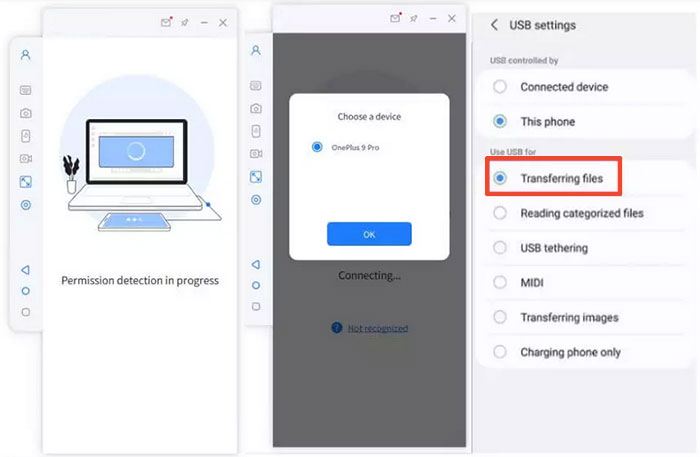
Step 3. On your Android phone, go to "Setting" > "About phone" > "Software information", and then go to the "Developer option" by clicking "Build number" seven times. After that, go back to "Settings" to enable USB debugging on Android devices when the USB is connected.
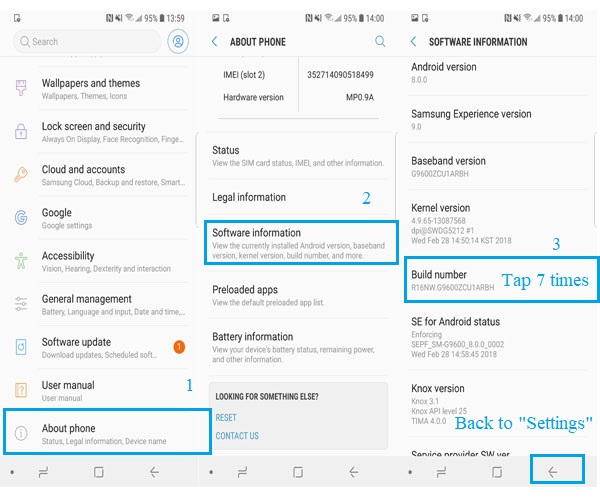
In this step, you'll get a pop-up window asking you whether to "Always allow USB debugging from this computer"; just click "OK" if you want to make the tool easier to work on the next time.
Step 4. Permit the tool and allow it to show things on the top. Click "Turn on", and the Android Screen Mirror apk will be automatically downloaded on your Android phone.
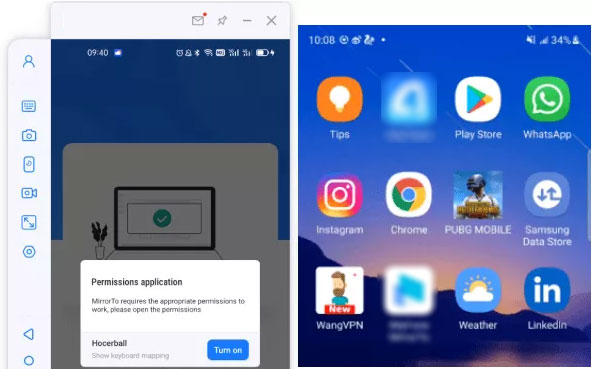
Step 5. After the above steps are completed, your Android phone screen will be successfully mirrored to the PC. Now you can enjoy your social activities on the big screen using your keyboard and mouse.
Click to Learn:
- How to Back up Your Android Phone to PC in 2023?
- 5 Easy Ways to Recover Data from Locked Android Phone with Broken Screen
Part 2: Other Recommended Mirror Apps for Android to PC
#1: AirDroid
As a great screen mirroring app for Android to laptop/desktop, AirDroid boasts unique features and smooth synchronization between devices. It houses a desktop client where users can share files and read notifications, calls, and call logs. In the pro account of this screen mirroring software for mobile to PC, you can remotely start the camera on your device. Further, it also has a web client, helping use Android phones on the web.
Cons:
- Remote connection is for premium accounts.
- Your security can be compromised.
Price:
- Monthly – $1.99.
- Yearly – $19.99.

#2: ApowerMirror
ApowerMirror, a top-rated mirror Android to PC app, lets you mirror from an Android device to your PC/Mac/TV, through which you can mirror the screen, record screen, take a screenshot on Android, etc. Despite being a screen mirror from Android to PC-free software, some of its practical features are available only in the premium edition.
Cons:
- Sometimes the connection can be laggy.
- The free trial has very limited features.
Price:
- Paid version: $29.95 per user, per month.
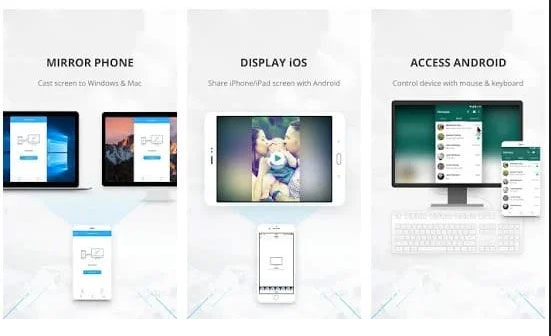
#3: Vysor
Vysor isn't the best app to mirror Android to PC, but it literally could be one of the easiest ones to cast and control your Android screen on Windows. This mobile to laptop/desktop mirroring app can be used right after you connect Android to PC and allow USB debugging. But before that, you have to download the Vysor mirroring client on PC and the Vysor app on Android.
Cons:
- Questionable safety.
- Settings are misleading for users.
Price:
- $2.50/monthly.
- $10/yearly.
- $40/lifetime.

See More:
- How to Control iPhone with Broken Screen Effortlessly? [Ultimate Guide]
- 5 Simple Ways to Fix Android Phone Screen is Black
#4: Screen Stream Mirroring
When you look for "apps to cast phone to PC" to broadcast an Android screen to a PC in real-time, Screen Stream Mirroring might be in the search results. With this phone to computer screen app, you can easily share your device screen live, just like a dual-screen. It highly relies on WiFi to work. Else, projecting through the screen also welcomes additional functions like broadcasting everything to FB, YouTube, UStream, etc.
Cons:
- Hard to navigate.
- Filled with ads.
Price:
- Start from $4.99.
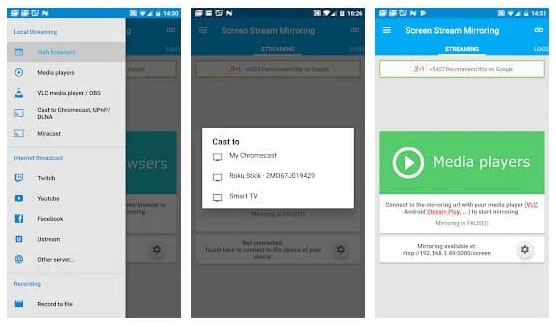
#5: Mobizen
Mobizen is among the best mobile mirroring software, allowing you to control Android on PC even when casting to another screen. While using this app to display a mobile screen on a laptop, you don't need to install any screen recording app. It is fast and easy to set up. Moreover, you can utilize it to transfer data from one phone to another.
Cons:
- Connectivity issues often occur.
- There are two icons in the notification tray.
Price:
- Monthly – $2.99.
- One year – $23.90.
- Two years – $47.88.
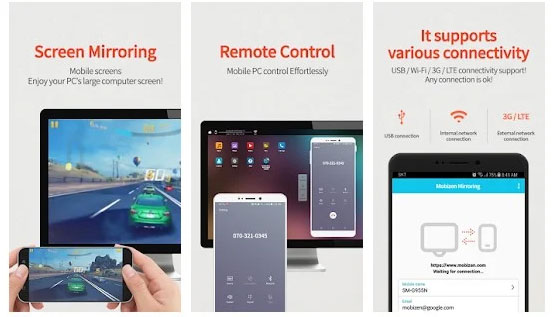
#6: TeamViewer
Finally, we end this post with TeamViewer. You can take this Android app to cast screen to laptop/desktop and perform screen sharing without location limits. It supports HD video, sound transmission, 256-bit AES encryption, liver chat, and file transfers between devices. Besides, it gets along with Mac and Linux natively as well.
Cons:
- Its free trial hardly works.
- It requires a fast continuous network connection to perform.
- Every system needs to have the tool and the same version installed.
Price:
- $50.90/month.
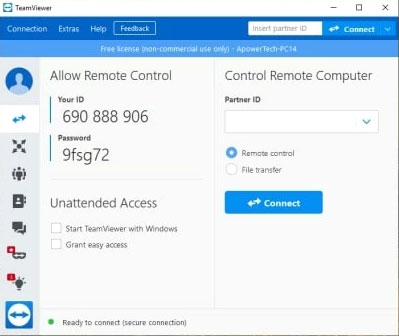
The Bottom Line
The presentation of the mobile mirroring app marks the end of this article. Well, which is the best screen mirroring app for Android to PC, do you think? Personally, Screen Mirror is the most advisable choice for you. Not only does it quickly mirror Android/iPhone screen to PC in any scenario, but it also offers more helpful additional features. Plus, it's pretty easy to use, even if you're a non-technical person.
Related Articles:
Best 10 Android Desktop Managers to Manage Your Android Devices on PC/Mac in 2023
How to Install Android Apps from PC? Make Life Easier!
2 Safe Ways to Access Locked Android Phone from PC without Data Loss
Top 9 Video Recovery Apps/Software for Android [Free & Paid]
Complete Guide on How to Transfer Files from PC to Android
[8 Ways] How to Send Video from Android to iPhone - Incredibly Easy


