Top 10 iPad Data Recovery Software Reviewed in 2023
In the first quarter of 2023, iPad sales accounted for 37% of total tablet sales. More and more people would like to get this tool and store vital data on it. iPad files often stay intact except for rare cases like accidental deletion, iPhone/iPad stuck on preparing an update to iOS 16, iPad broken, water damaged, device factory reset, etc. So, you may lose your iPad content if any of the cases arise.
Well, any iPad data recovery software is recommended to rescue lost stuff on the Pad? OK, check out this article, and hope you'll benefit a lot from it.

Part 1: The Best iPad Data Recovery Software – Doctor for iOS
Despite being widely considered for iPhone data recovery, MobiKin Doctor for iOS is also an award-winning tool for iPad file recovery. Get caught in the mishaps like accidental deletion, water damage, iPad lost, system problem, device stuck? Just try this flexible yet simple iPad recovery software. Besides, updates and bug fixes are done regularly to keep its performance up to the mark.
Main features of MobiKin Doctor for iOS:
- Quickly recover data from iPad/iPhone/iPod without backup.
- Selectively restore iOS content from iTunes backups without covering existing data on the device.
- Recover such files as contacts, messages, photos, music, videos, books, voice memos, etc.
- Let you preview and pick what you want before recovery.
- Work well on various iDevices, such as iPad Pro, iPad Air, iPad 4, iPad mini, the new iPad, iPad 2, various iPhones, and iPod touch.
- It won't track your privacy.
So, FREE download it and give it a try now?
How to use MobiKin Doctor for iOS to recover iPad files?
Step 1. Connect your iPad to a PC/Mac
Open the program on your computer after the installation. Choose "Recover from iOS Device" from the screen. Now, link your iPad to the computer via a USB cable. Next, get the Pad identified following the hints on the interface.
You can also select "Recover from iTunes Backup File" to recover lost iOS data from iTunes backups without iPad in this step.
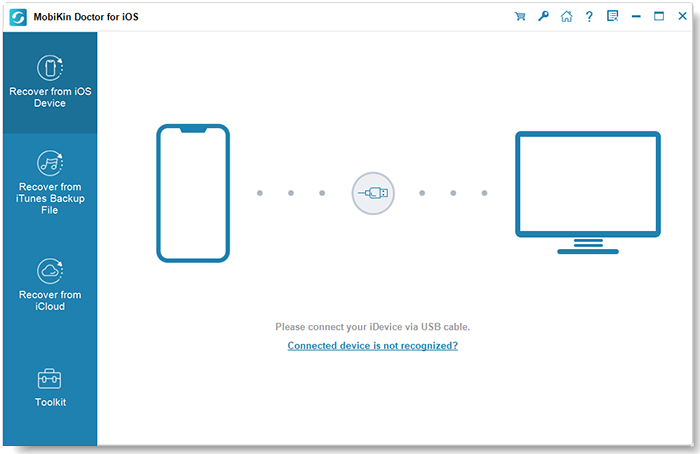
Step 2. Preview and check your lost files
Now, you'll see the main interface of the tool. Choose any folder from the main interface and tap "Start Scan" to load and view the lost iPad items on this computer.

Step 3. Recover data from iPad to computer
Pick all your wanted content lost from your iPad and then hit the "Recover to Computer" button to get back them in one click.
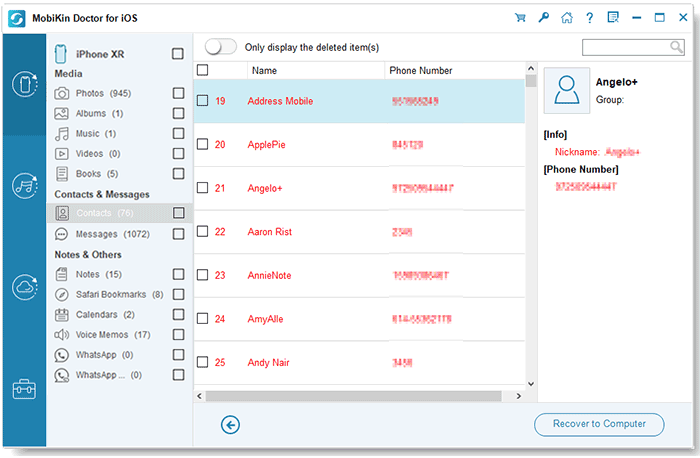
Advantages
- Support literally any iOS device.
- Free download.
- Ninety days money-back guarantee.
- Allow you to try it free before purchasing.
Disadvantages
- File recovery is offered in its paid version.
Pricing
- 1 Year License: start from $49.95.
You May Like:
- [Top 4 Ways] How to Transfer Data from One iPad to Another in 2021
- Top 5 Powerful Android Data Recovery Apps and Software of 2021
Part 2: 9 Other Top-rated Data Recovery Software for iPad
#1. iOS Data Recovery
As the second-best iPad data recovery software, iOS Data Recovery can recover data lost in various scenarios from iPhone, iTunes/iCloud backup files. It works for contacts, iMessages, notes, call logs, and data from social apps like WhatsApp, Kik, Viber, Line, FB Messengers.
Advantages
- Pull as much info as it can find.
- Scan and recover lost data at high speed.
Disadvantages
- Data recovery is merely possible in the premium version.
Pricing
- Lifetime License: start at $55.96.
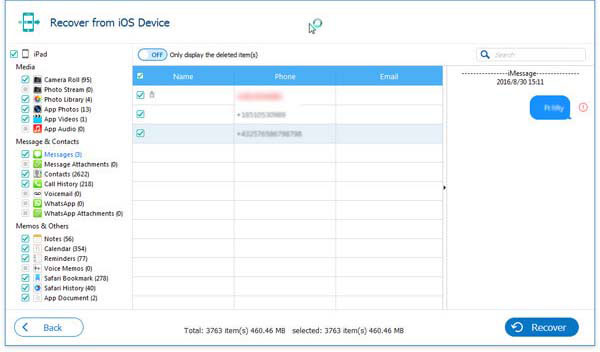
#2. Dr.Fone Data Recovery (iOS)
Dr.Fone Data Recovery (iOS), another decent iPad data recovery software, does a great job in recovering files like contacts, photos, messages, videos, music, etc. It delivers in-depth scanning to help its users to get data back from iCloud backup, iTunes backup, or iDevices directly without worrying about data loss.
Advantages
- Additional features included.
- Retrieve data from a non-functioning device.
Disadvantages
- You cannot preview all the files before recovery with it.
Pricing
- 1 Year License: start from $59.95.
Click here to download it.
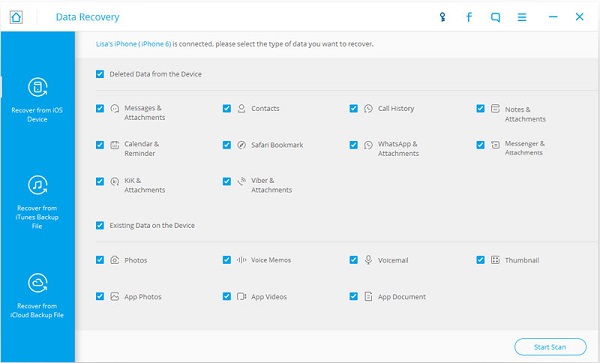
#3. EaseUS MobiSaver
Coping with various iPad data loss circumstances, EaseUS MobiSaver recovers deleted contacts, call history, SMS, Safari bookmarks, notes, calendars, reminders, etc. This tool works for both PC and Mac, like most other iPad recovery tools, offering Free and Pro Edition.
Advantages
- It supports most data types.
- Easy and fast iOS data recovery.
Disadvantages
- Quite expensive.
- Its free version cannot recover any lost data from the iPad.
Pricing
- 1 Month License: start from $59.95.
Click here to download it.
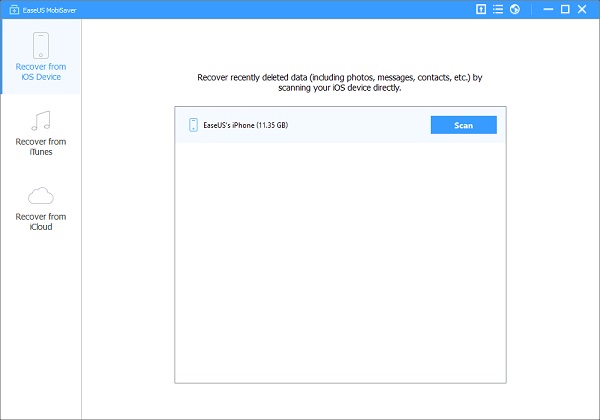
You May Be Interested in:
- Best iOS Optimizer - How to Optimize Storage on iPhone/iPad/iPod?
- How to Reset iPad without Password? (4 Ways Available)
#4. iMyFone D-Back
Being an outstanding data recovery software for iPad, iMyFone D-Back play functions on 18+ iOS files, including WhatsApp chats, videos, attachments, Viber/Kik/WeChat data, contacts, notes, calendar, bookmarks, reminders.
Furthermore, it provides you with four modes to regain your data, which are Recover from iOS Device, Recover from iCloud Backup, Recover from iTunes Backup, and Smart Recovery.
Advantages
- Colorful design.
- Has an extensive user manual.
Disadvantages
- Require to press a start button while changing tabs.
- Connectivity with the iPad often proves difficult.
Pricing
- 1 Month Plan: start from $39.95.
Click here to download it.
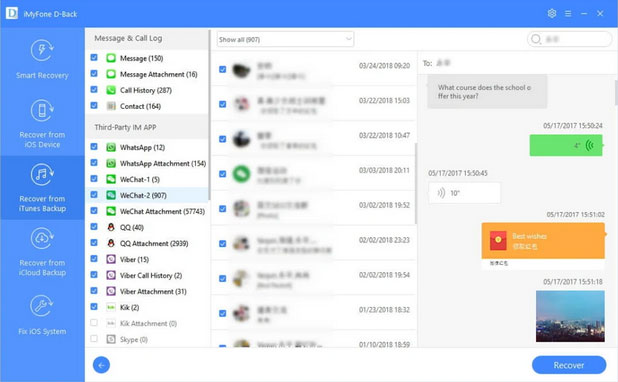
#5. Tenorshare iPhone Data Recovery
Tenorshare iPhone Data Recovery, a simple iPad data recovery tool, helps you with iPad recovery faster than most other software out there. This program can retrieve every single piece of info that you wish to extract with ease. It is compatible with almost all Windows versions, including the old Win XP.
Advantages
- Minimalist UI design.
- Support 25+ data types.
Disadvantages
- The money-back guarantee proves to be a hoax.
- The scan will take a long time.
Pricing
- 1 Month License: $45.95.
Click here to download it.
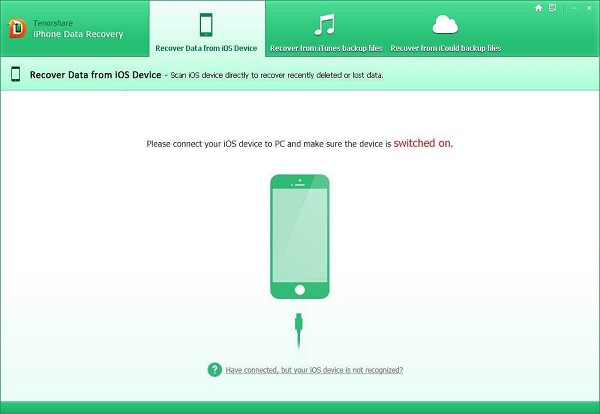
#6. Disk Drill iOS Data Recovery
Scanning files on iPad, iPhone, memory cards, USB sticks, and cameras, Disk Drill iOS Data Recovery can restore iPad photos, call logs, messages, videos, notes, emails, and more from iPad. It keeps your files and folders secure no matter what digital disaster you might face. Note that it isn't a free iPad restore software, according to some iPad data recovery software reviews.
Advantages
- Lifetime upgrade available.
- Fast, secure & accurate.
Disadvantages
- Require to upgrade to PRO to be able to make iPad data recovery.
- Limited data recovery.
Pricing
- Disk Drill PRO: start from $89.00 at a flat rate.
Click here to download it.
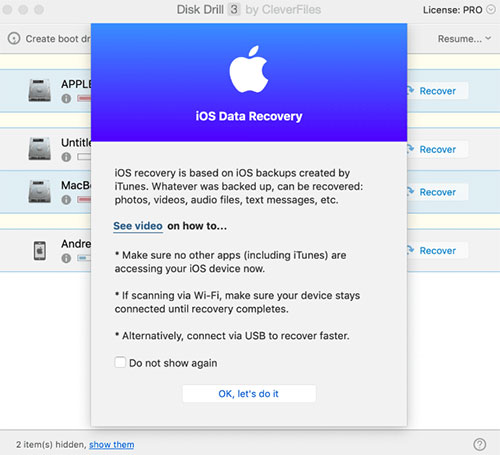
#7. Stellar Data Recovery
Stellar Data Recovery, as its name indicates, is an iPhone/iPad data recovery program developed to restore lost files on devices. It's a DIY program capable of restoring items from iCloud and iTunes backups as well. It supports recovering photos, videos, WhatsApp, Messages, Contacts, and more.
Advantages
- Support Windows phones.
- Flexible and easy to use.
Disadvantages
- The trial edition has limited functions.
- Lifetime upgrades may be impractical.
Pricing
- 1 Year License: $49.99.
Click here to download it.
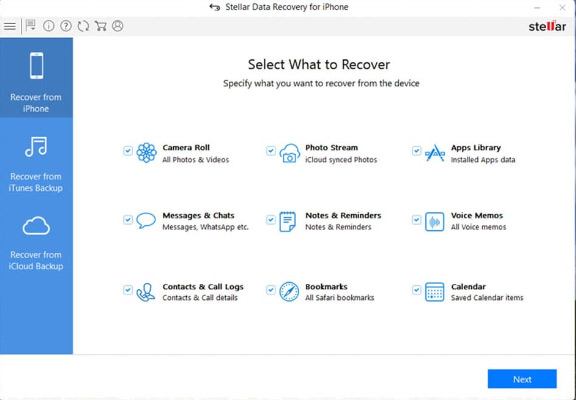
#8. SynciOS Data Recovery
Coming with a concise and straightforward UI, SynciOS Data Recovery is a fundamental program as compared to some of the advanced ones, though, it is still very efficient in its work. It is more than just iPad photo recovery software, capable of retrieve data like videos, contacts, messages, notes, call logs, safari history, calendar, etc.
Advantages
- High success rate.
- Swift data scan and recovery.
Disadvantages
- Extremely limited free features.
- Not compatible with the up-to-data iOS.
Pricing
- 1 Year Subscription: start from $39.95.
Click here to download it.
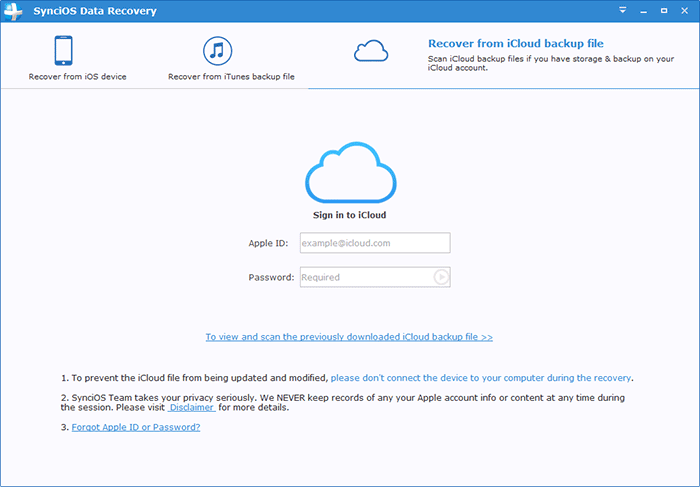
#9. FonePaw iPhone Data Recovery
With thoughtful warnings and instructions on its interface, FonePaw iPhone Data Recovery supports recovering data from iOS devices, including videos, photos, text messages, call history, and mainstream social apps. However, you need to have iTunes installed when taking on tasks with it.
Advantages
- Simple and straightforward.
- Support 30+ file types.
Disadvantages
- Require to work with the latest version of iTunes.
- Restore to non-jailbroken state.
Pricing
- Single User License: $59.95.
Click here to download it.
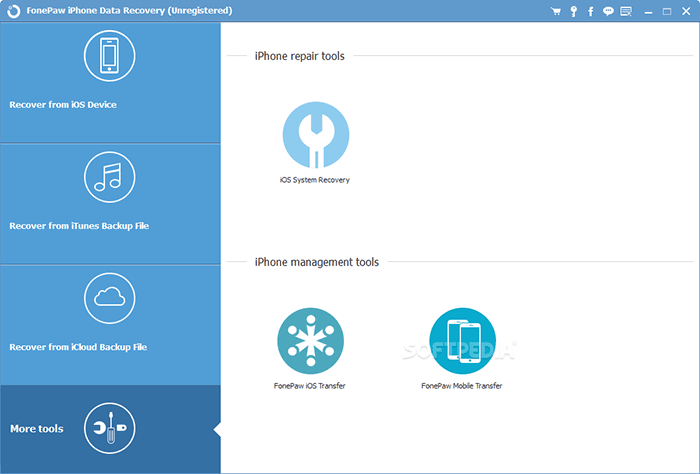
Bonus Tip: How to Back Up iPad Data
Are you still worried about which iPad data recovery software to choose? Instead, how about having a full backup of the iPad's content for a rainy day? MobiKin Assistant for iOS (Win and Mac) is exactly what you are in need of. As an all-in-one tool for data transfer and management, it works for various iOS files, containing contacts, messages, notes, calendars, bookmarks, music, videos, photos, books, apps, etc.
How to back up iPad with Assistant for iOS:
- Install and launch the software on your computer.
- Connect your iPad to the computer via a USB cable.
- This tool will recognize your iPhone automatically, and its main interface should appear on the main screen.
- Click the data categories, preview, and handpick the files you'd like to back up to this computer.
- Tap "Export" on the top screen to transfer the iPad stuff to this PC. Once done, you can view your backup content in detail on your computer.
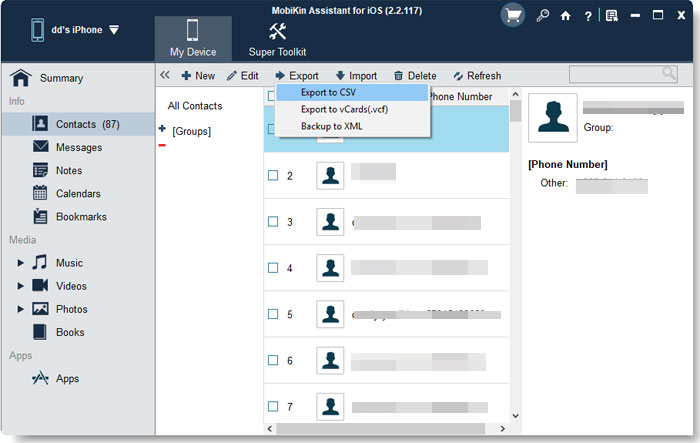
Closing Remarks
We discussed the 10 best iPad data recovery tools in this passage. Tested by our team, they are all clean and free of viruses. One thing to be clear about here is that there's almost no free iPad file/data recovery app/software, let alone the best free iPad recovery software.
Finally, to enhance the chances of recovering lost data on iPad devices directly, you're supposed to make a recovery instantly right after you realize some files are lost.
Related Articles:
9 Fixes to iPhone Storage Not Loading/Calculating Category Sizes Stuck
10 Best iPod/iPad Transfer Software Help Transfer Files from iPod to PC/Mac
6 Best iPhone/iPad Unlocker Software to Unlock iPhone Easily
Top 10 Best iPhone Data Recovery Software Reviews
3 Solutions to Restore iPhone/iPad from Backup (98% Success Rate)
9 Best iPhone/iPad Repair Software to Fix Various iPhone Software Issues



