Top 7 iPhone Unlock Tools to Unlock iPhone Online or Offline
It might be a bit complicated to unlock an iPhone, especially when dealing with a SIM lock, screen lock, activation lock, etc. While there are many seemingly reliable websites that claim to offer solutions to these problems, it is important to be cautious when picking them. One way to unlock iPhone online is by using your IMEI number. (How to find IMEI number?) This is a unique identifier that can be used to make full use of your iDevice remotely. Now, please move forward to find the best method to get your iPhone up and running again.
Part 1: Best 6 iPhone Unlock Services to Unlock iPhone Online
1. DoctorSIM
DoctorSIM can be leveraged to unlock your iPhone by IMEI. To use it, you need to select the make, model, country, and network provider. When you have made the payment, your request will be processed within a guaranteed delivery time. Before that, you can receive step-by-step instructions by Email on how to unlock your Apple device. Known as the best iPhone unlock tool, it also offers other services such as mobile recharge and phone checker.
Disadvantages:
- Take up to 7 days to unlock your iPhone.
- The unlocking service isn't effective.
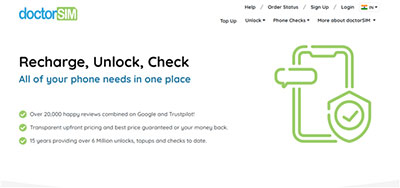
Click to See:
- iPhone Touch Screen Not Working/Responding? 10 Troubleshooting Tips for You
- Top 4 Solutions to Fix iPhone Unavailable without Data Loss
2. Direct Unlocks
DirectUnlocks is an admirable iPhone unlock website that can help you unlock your device online. This tool can also remove iCloud activation locks, and it doesn't matter what iOS version the device uses. For Android phones, it also works as an Android/Samsung FRP bypass tool. Additionally, it offers its services in 20+ countries and has a fast layout that can bypass your iPhone in just a few days.
Disadvantages:
- The unlocking process often fails.
- It doesn't have an appropriate algorithm to get your money back.
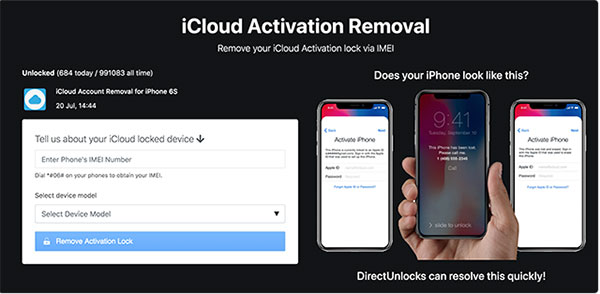
3. UnlockBoot
UnlockBoot is a website to unlock iPhones, in addition to providing jailbreak news, tutorials, Cydia tweaks, top apps, and more for Apple devices. It offers unlocking services at a cheaper price than other unlocking companies. Once your iPhone is unlocked, it will work with any carrier network. However, it does not support iPhone 14 at this time. Again, this service has a rating of 3.98 stars from 57 reviews on Sitejabber.
Disadvantages:
- It may cause your device to become bricked.
- Using this service, you'll be unable to perform iOS 26/18/17 update.
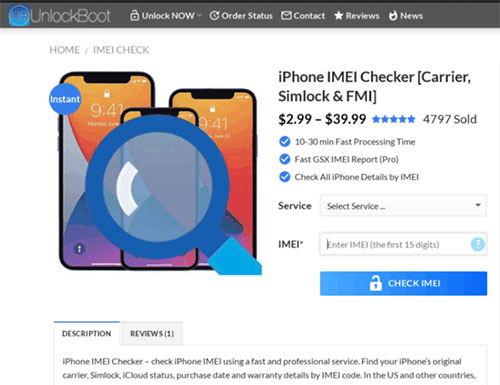
4. iPhoneIMEI
iPhoneIMEI is a secure iPhone unlocker online that offers a free IMEI checker and iPhone unlocking services. It works directly with manufacturers like Apple to unlock devices and protocols that keep users from switching phone carriers. It can easily unlock the last iPhone carrier lock and cares about the safety of iPhone owners. Moreover, This service can help you regardless of your iPhone model or iOS version.
Disadvantages:
- Take longer than expected.
- Refunds may take weeks to process.
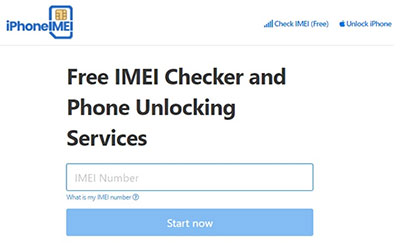
Further Reading:
- SIM Unlock: 4 Hot Tips to Unlock SIM Cards on Android Mobile Phones
- 4 Popular Methods to Fake Location on iPhone/iOS 26 [2025 Updated]
5. Official SIM Unlock
Compatible with all iOS versions and iPhone models, Official SIM Unlock is an incredible platform to unlock iPhones online. It delivers a lifetime iPhone unlocking service that allows you to change network providers without complex operations. Also, it can unlock iPhone carriers regardless of which carrier service you were subscribed to. On top of that, this tool also has the ability to unlock Android phones, including Samsung, HTC, Xiaomi, etc.
Disadvantages:
- Some customers reported being asked to pay more than the original price quoted.
- Phones may not be unlocked within the promised timeframe.
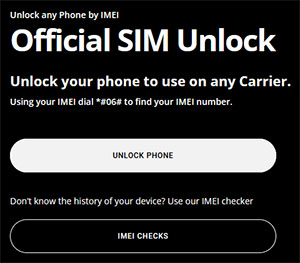
6. Cell Unlocker
Offering an intuitive setup for clients to purchase iPhone unlock privileges, CellunLocker unlocks every portable Apple device, including iPhone, iPad, and Apple Watch, within a week. You can also use this service to unlock your iPhone for free by submitting your IMEI and iPhone model online and connecting your device to your computer with iTunes installed.
Disadvantages:
- CellunLocker's customer support is not proactive.
- Refunds for unsatisfied customers are time-consuming.
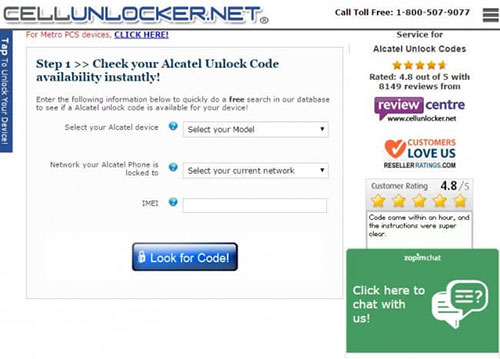
Part 2: Use the Best iPhone Unlock Service to Unlock Your iPhone Offline
It's quite annoying when your iPhone is SIM locked. In this section, we shall let you know about iOS Unlock with a full range of features. This one-stop iPhone unlock service allows you to bypass almost all types of iPhone locks, including carrier lock, screen lock, activation lock, Apple ID, remote management, iTunes backup encryption, and more. All in all, with this program, you can say no to all locks on Apple devices with confidence.
Core Highlights of iOS Unlock:
- Unlock the iPhone carrier/SIM lock offline.
- Remove screen locks from iPhone within seconds, covering digital passwords, Face IDs, Touch IDs, and screen restrictions.
- Remove iCloud account and iCloud activation lock without limits.
- Bypass MDM on your iPhone/iPad without losing data.
- Remove the iTunes backup password handily.
- Get on well with almost all iDevices, which include iPhone 17/Air/17 Pro/17 Pro Max/16/15/14/13/12/11/X/8/7, iPod touch, iPad, etc.
- It won't disclose your privacy.
Check out the easy steps to unlock iPhone SIM/carrier with iOS Unlock:
Step 1. Run the program on a computer after the free download and installation. Then choose "Screen Unlock" from the options on the interface.

Step 2. Link your iPhone to the computer via a USB cable. Next, select "Unlock SIM Lock" to switch to another network provider.

Step 3. Check out the easy instructions on the screen before clicking "Start" > "Confirmed" to start the procedure.
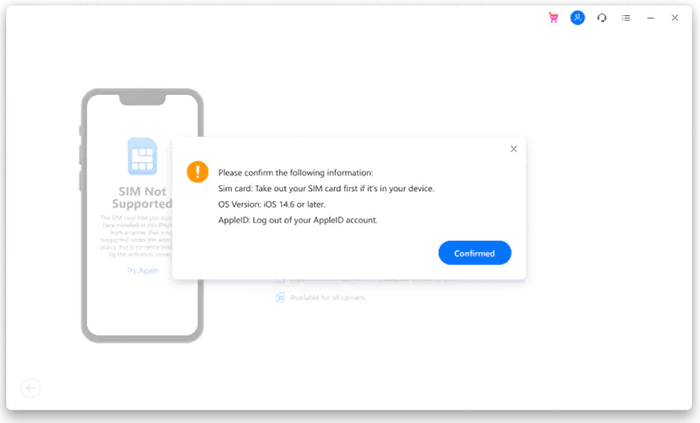
Step 4. When you see the incoming screen showing you the configuration profile of your iPhone, choose "Next" to continue.
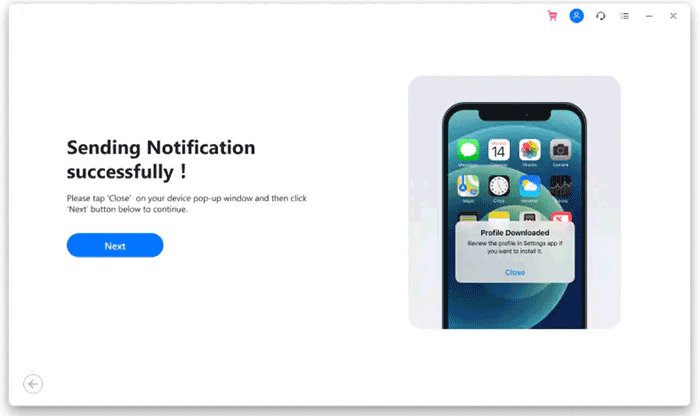
Step 5. Follow the on-screen instructions to proceed to "Settings" > "Profile Download" > "Install".
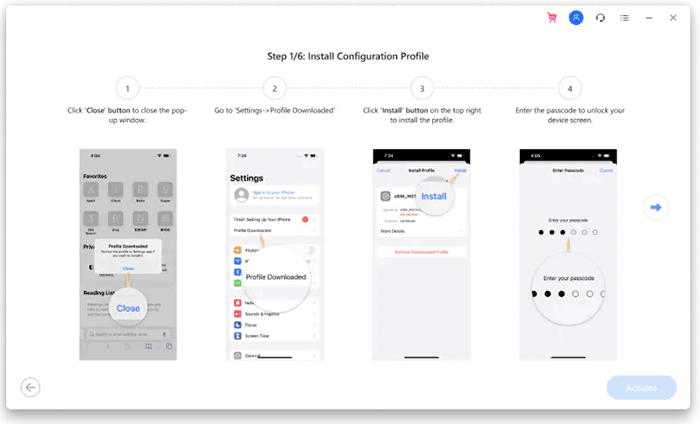
Step 6. Click the "Install" button twice and click "Settings" > "General" after the installation completes.
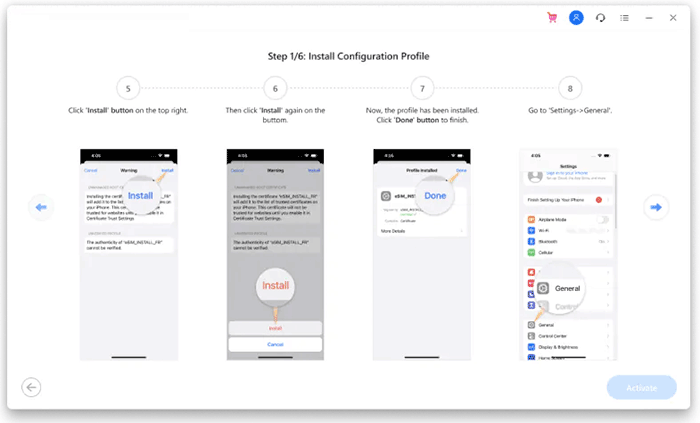
After the process above, follow the instructions and you will be able to use any carriers soon.
Roundup
Unlocking an iPhone online could be a rather stressful and upsetting experience. This detailed guide explored the top six online iPhone unlock services and one advanced offline utility. Although the former can be used directly on the Internet, the effect and success rate are guaranteed, while the latter can help you unlock any iPhone locks without much effort.
In short, iOS Unlock is the ultimate tool for unlocking overall iPhone locks in minutes. With this smart assistant, you can leave all your frustration behind and get the most out of your device anytime. So, download this program if you want to ease your life and work.
Related Articles:
8 Best iPhone/iPad MDM Removal Tools You'd Better Know [Free & Paid]
[Solved] How to Turn Off Find My iPhone/iPad without Password?
[Ultimate Guide 2025] 6 Ways to Find Apple ID Password in Seconds
What If You Forgot iPhone/iTunes Backup Password? A Complete Guide Here
[Solved in 2025] How to Transfer Data from Broken iPhone to New iPhone?
How to Recover Data from Broken iPhone Easily? [4 Proven Ways]



