4 Ways to Unlock iPhone 17/16/15/14/13/12 without SIM Card [2025]
Do you want to change your SIM card for your iPhone? This may be what you want to blurt when you're disappointed with the current service provider or need to try another carrier. Although carriers are increasingly making it convenient for users to unlock devices by emailing them the unlocking codes available, some info may need to be got ready for permission first. So, many would like to SIM unlock an iPhone without contacting the provider.
OK, this post shows you how to unlock iPhone without SIM card differently. The following flexible methods deserve your attention.

- Part 1: How to Unlock iPhone without SIM Card of Original Carrier via iTunes
- Part 2: How to Activate iPhone without SIM Card Using R-SIM/X-SIM
- Part 3: How to Get into a Locked iPhone without SIM Using Another SIM
- Part 4: How to Unlock iPhone without SIM Card via Emergency Call
- Extra Tips: How to Unlock iPhone Password without SIM Card
Part 1: How to Unlock iPhone without SIM Card of Original Carrier via iTunes
When the operator cannot provide a good network connection at the exact location, and you want to unlock your iPhone, iTunes can come in handy. You can use it to back up your iOS content and delete its content and settings. After you complete the last step, restoring the stuff to the device may unlock it successfully.
How to unlock iPhone 17/16/15/14/13/12/11/X/8 without a SIM card using iTunes?
- Open iTunes and connect your iPhone to a computer.
- Then choose your "device" icon when it is recognized by the tool.
- Go to "Summary" > "Back Up Now" to back up your iPhone to the computer with iTunes.

- When the backup is done, go to iPhone's "Settings" > "General" > "Reset" > "Erase All Content and Settings".
- Enter your passcode when asked, and it may take some time to erase your iPhone.
- Once completed, run iTunes on your computer and then connect the iPhone.
- Choose the device when it appears before selecting "Restore Backup".
- Pick the backup you wish to restore and click "Restore".

You May Want to Know:
- How Much to Unlock iPhone? All You Want to Know about iPhone Unlock.
- SIM Unlock: 4 Hot Tips to Unlock SIM Card on Android Mobile Phones
Part 2: How to Activate iPhone without SIM Card Using R-SIM/X-SIM
An R-SIM/X-SIM is a chip located nearby the SIM card. This chip allows you to use a new carrier by pranking the SIM into thinking it isn't a "traitor". Therefore, please try to unlock iPhone without a SIM card via R-SIM/S-SIM:
- Insert the R-SIM into your iPhone.
- It will display a list of networks available.
- Opt for your desired cellular network provider.
- Choose "Input IMSI" if your network carrier isn't detected.
- Input the 7-digit carrier code if required.
- Choose your iPhone model from the pull-down list.
- Pick your desired unlocking method and wait for the task to be processed by the device.
- Click "Accept" on the setup message.

Part 3: How to Get into a Locked iPhone without SIM Using Another SIM
If you have a SIM card of your friend or family, and it is regulated by the same carrier as yours, please utilize this card to bypass your locked device with ease. To start with, ensure your phone can access a stable Wi-Fi network. Next, let's see how to unlock iPhone without the SIM card of the original carrier:
- Use a pin to take the SIM out of the other phone.
- Insert it into your locked iPhone.
- Log in to your Wi-Fi network and comply with the setup options.
- Wait for your iPhone to activate.
- After that, you can use any apps on your iPhone but cannot send texts or make phone calls.

See More:
- How to Recover Deleted Contacts from SIM Card in Android & iPhone [New]
- 11 Workable Methods to Get "iPhone SIM Not Supported" Bypassed [Must-read]
Part 4: How to Unlock iPhone without SIM Card via Emergency Call
The Emergency Call is pre-installed in a whole range of iOS devices. It lets you get into a locked iDevice with no SIM card. By the way, the latest iPhone 17 has upgraded this feature. Specifically, it can automatically call emergency services when a car crash is detected, after which the emergency contacts will receive a message about the user's predicament.
How to bypass iPhone without a SIM card via Emergency Call?
- You receive the "No SIM card installed" prompt while activating your iPhone. (How to fix no SIM error on Android?)
- Press the "Home" button to get the "Emergency Call" option.
- You can use it to either call 999 or 112.
- When you dial the number, hit the "Power" button. This will disconnect the call before someone answers.
- Cancel the call to get your iPhone unlocked.
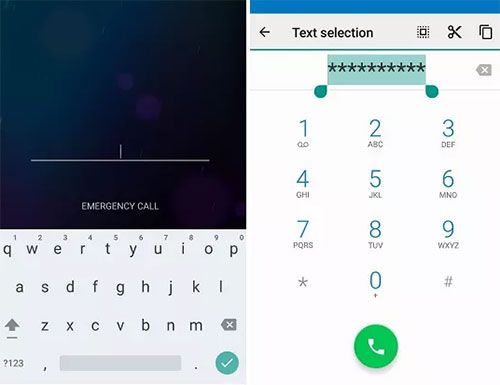
Extra Tips: How to Unlock iPhone Password without SIM Card
As we just said, it's easy to get into a carrier-locked iPhone without a SIM card. Yet, at times, people are used to giving various passwords to their devices. If one day you forget your password, how can you crack it? Or, assuming you bought a second-hand iPhone and didn't know that the Apple ID or iCloud activation lock, what are you going to do next? OK, calm down and take a quick look at iOS Unlock, a professional tool for unlocking almost all kinds of iOS locks.
Main characteristics of iOS Unlock:
- Unlock your iPhone passcode/lock screen without a SIM card.
- Remove 4-digit/6-digit password, Touch ID, Face ID, and Screen Time Passcode.
- Unlock the Apple ID/iCloud account even if "Find My iPhone" is turned on.
- Eradicate iCloud activation lock and MDM without limits.
- Work for practically all iOS devices, covering iPhone 17/Air/17 Pro/17 Pro Max/16/15/14/13/12/11/X/8/7, iPod touch, iPad, etc.
- It won't reveal your privacy.
How to unlock your iPhone passcode without a SIM card using iOS Unlock?
- Download and install the iOS Unlock on a computer.
- Open the program and go for "Screen Unlock".
- Link your iPhone to the computer via USB.
- When the tool detects your phone, tap "Unlock iOS Screen".
- Follow the easy on-screen hints below to put your iPhone into the "Recovery Mode" or "DFU Mode".
- Check your iPhone model and system version.
- Next, tap "Download" to download the firmware package for your device.
- After that, please tap "Unlock Now" to start unlocking your iPhone.
- After the unlocking, you can restore your iPhone if there's a backup available before it is locked.
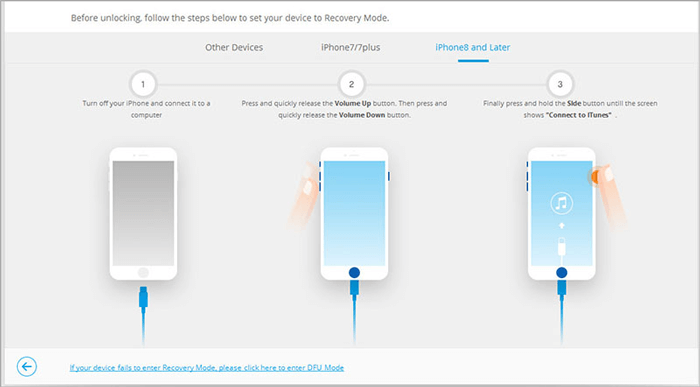
Closing Words
There are no distinctive pros or cons of the methods above, but they might impose some restrictions on a locked iPhone, more or less. Anyway, you might as well try them one by one if possible. Even more noteworthy is if you need to bypass any other locks on your iPhone incidentally or ask for a tool to plan ahead, don't miss the stock software - iOS Unlock we just mentioned.
Related Articles:
How to Fix iPhone Unavailable Without Computer in 4 Ways?
4 Methods to Tell You How to Activate iPhone without SIM Easily
How to Remove iCloud Activation Lock without Password in 2025?
4 Useful Ways to Transfer Contacts to SIM Card (Android & iPhone)
12 Most Useful iPhone Contacts Managers You'll Wish You Knew Sooner
How to Transfer Contacts from iPhone to iPhone [7 Easy Ways]



