7 Tried-and-true 91 Assistant Alternatives [Android/iOS]
"Backing up Xiaomi Redmi Note 15 5G to desktop? Phone has a broken screen, about to go into warranty screen replacement service, but at the service phone receives a factory reset, so all info is gone." -- from Reddit
91 Assistant was once a popular choice for managing mobile phones, but since 91 Assistant is no longer updated and shut down in September 28, 2025, many users are seeking reliable replacements. With technology evolving rapidly, many more powerful tools offer more advanced functions and regular maintenance.
For those who relied on 91 Assistant, the need for a dependable 91 Assistant alternative is now greater than ever. This passage introduces the 7 best replacements for 91 Assistant, each designed to make mobile phone management more stable and efficient.
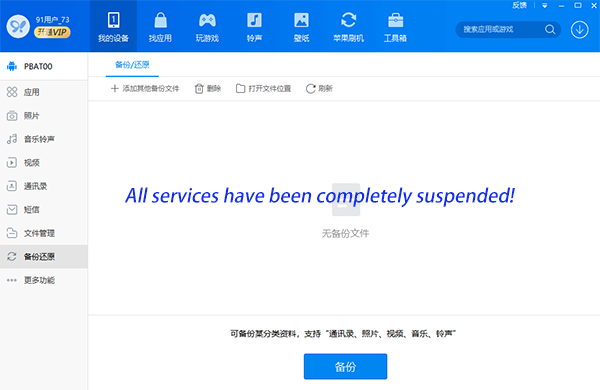
Top 1: Best 91 Assistant Alternative - MobiKin Assistant for Android (Android)
Managing contacts, messages, apps, and media from a computer becomes seamless with MobiKin Assistant for Android (Windows and Mac). Users can back up and restore Android data in just a few clicks. Both USB and Wi-Fi connections are supported for flexible usage. MobiKin Assistant for Android is often praised for its comprehensive data management capabilities.
Requirements:
- A Windows or Mac computer with the software installed.
- Android phone (Android 6.0+) with USB debugging enabled.
- USB cable or Wi-Fi.
- Sufficient storage space on PC and phone for backup/restore.
Main Features:
- Transfers various Android data types to PC, such as contacts, messages, apps, photos, videos, and documents.
- Supports importing files from computers to Android devices effortlessly.
- Allows users to take device screenshots directly on a PC.
- Enables contact editing, SMS sending, and app management from a computer.
- Provides efficient media organization and batch file operations.
- Offers one-click backup and restore for Android devices.
- Delivers a safe, straightforward, and user-friendly experience.
To begin with, connect your Android phone to the PC using a USB cable and start the installed program on the PC. It is important to ensure that USB debugging is enabled on your device; otherwise, the tool will not be able to detect it.

Once your device is recognized, you can follow the different options available on the program screen to conveniently back up, restore, transfer, or manage your phone from your computer. (Or check our this post - Best Android device manager to manage devices with ease - for detailed instructions)
Video Guide:
How does MobiKin Assistant for Android compare favorably to 91 Assistant?
- Provides a modern, intuitive UI, unlike 91 Assistant's outdated design.
- Supports the latest Android versions, whereas 91 Assistant hasn't been updated for years.
- Offers direct backup, transfer, restore, and app management without relying on Chinese-only interfaces.
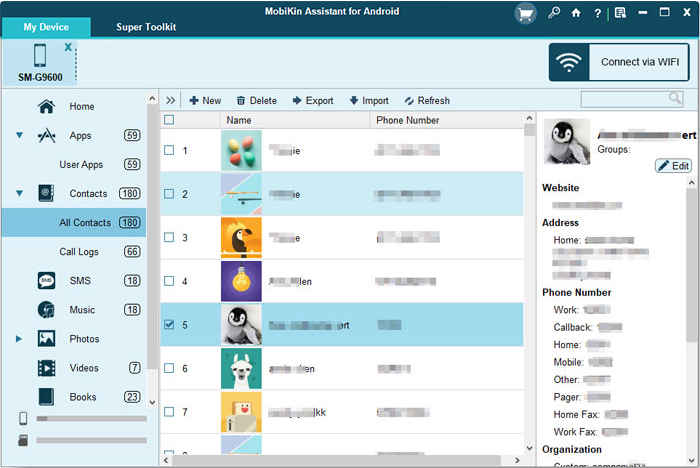
Top 2: MyPhoneExporer (Android)
Data synchronization between Android phones and PCs is one of the strong suits of MyPhoneExplorer. This tool allows users to handle contacts, SMS, and files effortlessly. It also includes remote control options for presentations and device navigation. Further, it provides a lightweight yet reliable solution for Android management.
Requirements:
- Windows PC with MyPhoneExplorer client installed.
- Android phones with the MyPhoneExplorer app from Google Play.
- Connection via USB cable, Wi-Fi, or Bluetooth.
- Android device drivers installed on PC.
How does MyPhoneExplorer compare favorably to 91 Assistant?
- Still actively maintained and compatible with current Android models.
- Offers wireless connection (Wi-Fi, Bluetooth) in addition to USB, while 91 Assistant mainly requires USB.
- Provides detailed syncing with Outlook/Google, which 91 Assistant lacks.
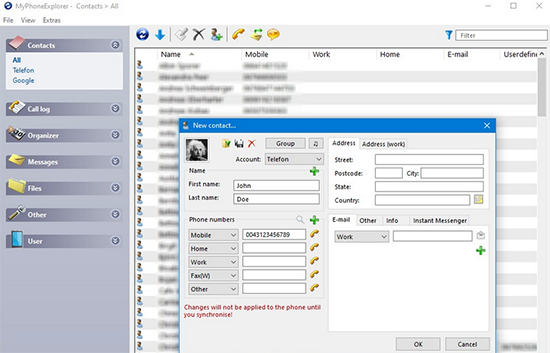
Top 3: ASTRO File Manager & Cleaner (Android)
Organizing files and folders on Android devices becomes straightforward with the intuitive interface of ASTRO File Manager & Cleaner. This software also helps users free up space by identifying large or duplicate files. Cloud storage integration makes data transfer more versatile. All in all, ASTRO File Manager & Cleaner serves both as a file explorer and a cleaning tool.
Requirements:
- Android devices running Android 5.0 or later.
- Storage permission granted to access and manage files.
- Internet connection for cloud backup/transfer features.
- Optional: Linked cloud storage accounts (Google Drive, Dropbox, etc.).
How does ASTRO File Manager & Cleaner compare favorably to 91 Assistant?
- Available on Google Play Store with global support, unlike 91 Assistant, which was mostly China-focused.
- Includes advanced storage cleaner tools to free up space, something 91 Assistant didn't emphasize.
- Easier to use for simple file transfers, without the heavy bundled software of 91 Assistant.
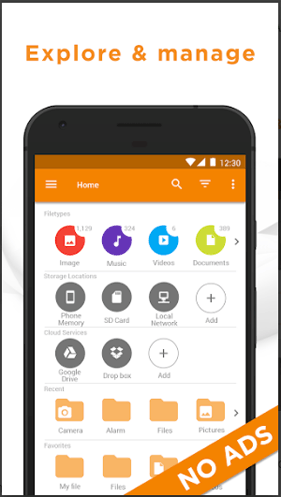
Top 4: MobiKin Assistant for iOS (iOS)
Transferring data between iOS devices and computers is made efficient with MobiKin Assistant for iOS (Windows and Mac). Users can back up and restore contacts, messages, photos, and more.
The program reduces reliance on iTunes for data management, serving as the best replacement for iTunes. Overall, this smart tool offers a simpler alternative for comprehensive iPhone and iPad management.
Requirements:
- A Windows or Mac computer with the software installed.
- iPhone/iPad with iOS 5 or later.
- USB cable with proper authentication (Lightning or USB-C).
How does MobiKin Assistant for iOS compare favorably to 91 Assistant?
- Official 10+ languages, unlike 91 Assistant, which was mainly in Chinese.
- Works seamlessly with iOS backups and transfers without jailbreak.
- Offers compatibility with the latest iOS versions, which 91 Assistant does not support anymore.

Video Guide: How to use MobiKind Assistant for iOS?
Top 5: Easy Backup (iOS)
Creating a full backup of iPhone contacts can be done in seconds with Easy Backup. Backups are stored locally or sent to the user's email for safety. No iTunes or cloud account is required, making the process hassle-free. Easy Backup provides a lightweight and user-friendly approach to data protection.
Requirements:
- iPhone running iOS 11 or later.
- iCloud or Google Drive account for storing backups.
- Stable internet connection.
- Grant access permissions (contacts, photos, etc.).
How does Easy Backup compare favorably to 91 Assistant?
- Cloud-based backup option for contacts and data, whereas 91 Assistant relied on local PC storage.
- Simpler, lightweight app design tailored for quick backups.
- Fully functional in international markets, while 91 Assistant was region-restricted.

Top 6: Tiger Data Backup + Transfer (iOS)
Safeguarding photos, contacts, and media files is at the core of Tiger Data Backup + Transfer. Data can be restored or transferred between iPhones with just a few taps. Security is emphasized with private storage options. Tiger Data Backup + Transfer makes iOS data handling both safe and convenient.
Requirements:
- iPhone/iPad running iOS 12 or later.
- Sufficient local storage or linked cloud storage.
- Internet connection for backup/transfer.
- Permissions enabled for accessing contacts, media, or files.
How does Tiger Data Backup + Transfer compare favorably to 91 Assistant?
- Specializes in quick phone-to-phone transfer without PC, unlike 91 Assistant, which requires PC software.
- Actively updated for new iPhone models, while 91 Assistant has been discontinued.
- Offers encryption for backup/transfer for more secure handling of user data.
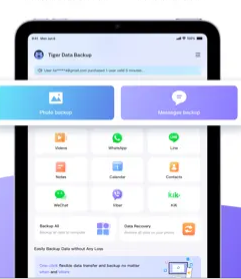
Top 7: Link to Windows (Android/iOS)
Messages, notifications, and calls can be accessed directly from a Windows PC using Link to Windows. Users can drag and drop files between devices without cables. App mirroring allows for direct interaction with mobile apps on the computer screen. This program, also known as Phone Link, strengthens integration between smartphones and PCs.
Requirements:
- Windows 10 (May 2019 update or later) or Windows 11.
- Latest version of "Link to Windows" app (preinstalled on many Samsung/Surface Duo devices, or downloadable).
- Microsoft account (same on PC and phone).
- Wi-Fi connection (both devices on the same network recommended).
- Android 7.0+ for Android devices, iOS 14+ for iPhone (with limited features).
How does Link to Windows compare favorably to 91 Assistant?
- Developed by Microsoft with ongoing support and updates.
- Directly integrates phone notifications, calls, and messages on PC - features 91 Assistant never had.
- Works cross-platform (Windows + Android/iOS), whereas 91 Assistant mainly supported Android.
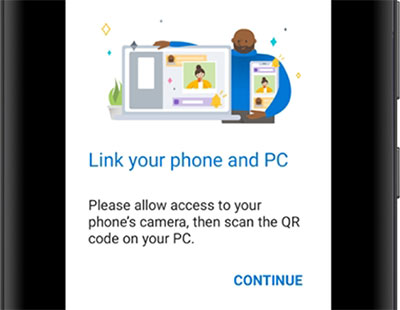
In the End
As 91 Assistant has officially ended its journey, choosing the right alternative depends on your specific needs. Some tools excel in cross-platform support, while others focus on data backup, app management, or seamless transfer. To find the best fit, users should carefully judge from the requirements, advantages, and supported OS. By doing so, you'll be able to select the proper tool for mobile phone management that suits you best.
Related Articles:
6 Clever Tactics to Transfer Data from One Phone to Another
6 Methods to Recover Deleted Files from iPhone with/without Backup
How to Recover Deleted Files on Android Device? 7 Effortless Ways
Top 10 Android Data Eraser Software to Wipe Your Phone Securely



