What Types of Files Does Mobikin Assistant for Android Support? Answered
As a specialized phone management tool tailored for Android users, MobiKin Assistant for Android (Windows/Mac) excels in exporting, importing, deleting, and adding various Android files, including applications, contacts, text messages, call logs, images, videos, music, and more.
In addition to its functionalities, another aspect that users often consider is the range of supported file types. So, what types of files does Assistant for Android support? Let us explore this together!
If you plan to download the MobiKin Assistant for Android, you may also want to know:
How Can I Back Up and Restore Android Phone?
How to Back Up Android Contacts/SMS?
How to Print Out Text Messages on Android?
How to Transfer Photos from Android Phone to Computer?
Q1. What output formats are supported for contacts? And how to export it?
You can export your contacts to CSV, HTML, VCF, BAK, XML formats. Below is the difference of these output formats:
- CSV format allows you to back up the contacts as an EXCEL file.
- HTML format can only be viewed on your computer or other portable devices.
- VCF format can be viewed and imported into the Outlook for further use.
- BAK format allows you to import the backup contacts to your Android phone again.
To reach it, you only need to click the Contacts icon on the left panel, select your needed contacts, click the Export button to export all your contacts to your computer as the format you like. If you want to know more details, you can click to learn how to transfer contacts from Android to PC.
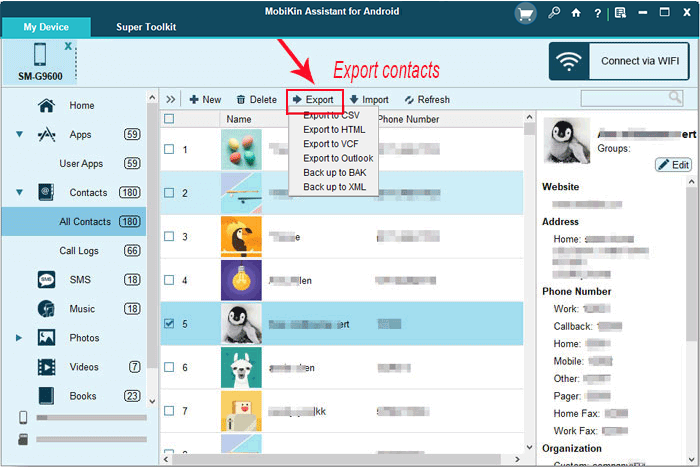
Q2. What output formats are supported for SMS? And how to export it?
You can export SMS to HTML, TEXT, CSV, BAK, XML formats. You can view the messages with ,XML, HTML, TEXT and CSV formats, and you can back up your messages to BAK format, then you can import them to your phone again.
To fulfill it, you can do it as below:
1) Connect your Android phone or tablet to your PC and then start our software.
2) Click the SMS icon on the left panel, select your needed messages, and click the Export button to export all your text messages to your computer.
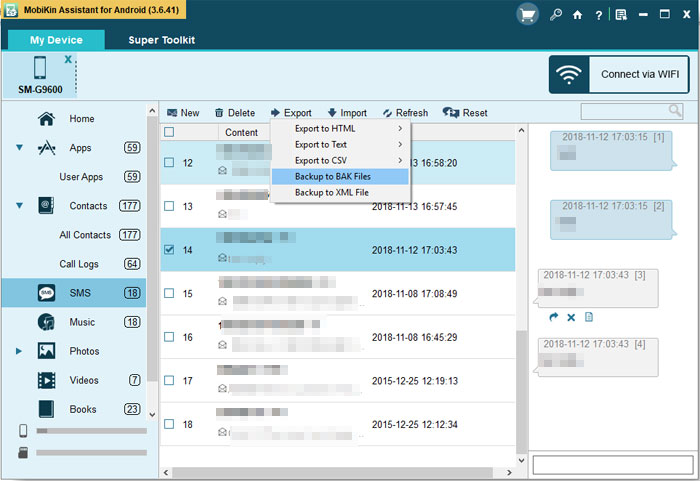
For more details, please go to the page: How to Transfer Text Messages from Android to Computer.
Q3. Can I export the text messages with pictures?
No, it doesn't support exporting messages with pictures well currently. If the MMS only contains text, then our program can recognize that and export well.
Q4. Can I import contacts to my phone with your software?
Yes, you can do it as below:
- Connect your phone to the computer and launch the program. Make your phone be recognized by the tool.
- Click Contacts listed on the left panel, and click "Import" and select importing from a VCF file or a BAK file.
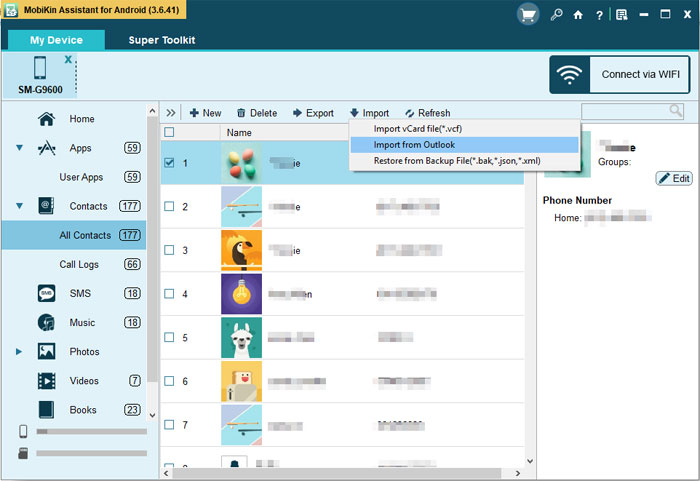
You might be interested in: Transfer Contacts from Samsung Galaxy to SD Card.
Q5. Can I import text messages to my phone with the software?
Yes, you can do it as below:
- Connect your phone to the computer and launch the program. Make your phone be recognized by the tool.
- Click SMS listed on the left panel, click the "Import" menu to select importing from a BAK file.
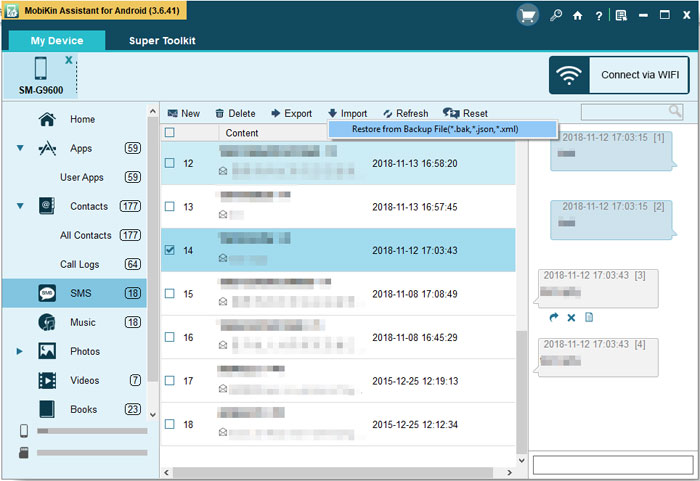
- If your Android version is above 4.4, then you can find a pop-up message on your phone which lets you set our program as the default app; please click Yes to continue.
Q6. Can I use this tool to manage call logs?
Yes, you can use this software to manage the call history on your Android phone easily. You just need to tap on the "Contacts" folder on the main interface and then select "Call Logs" under the category. After that, you can:
- Import call histories from computer to Android: click on the "Import" button at the top menu.
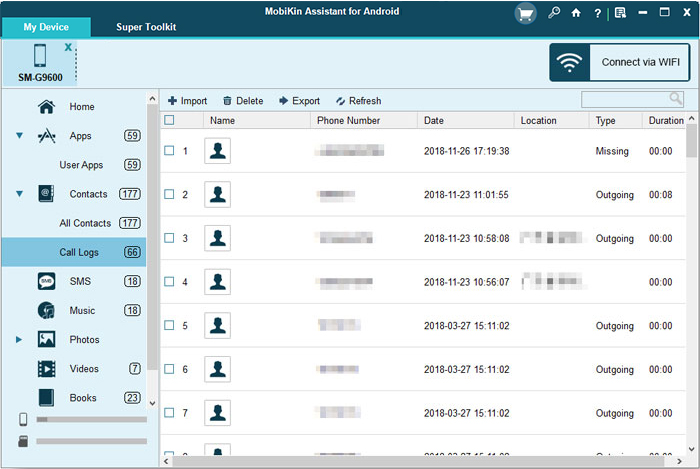
- Delete unwanted call logs from Android: mark the unwanted files in the right panel and hit the "Delete" button from the menu.
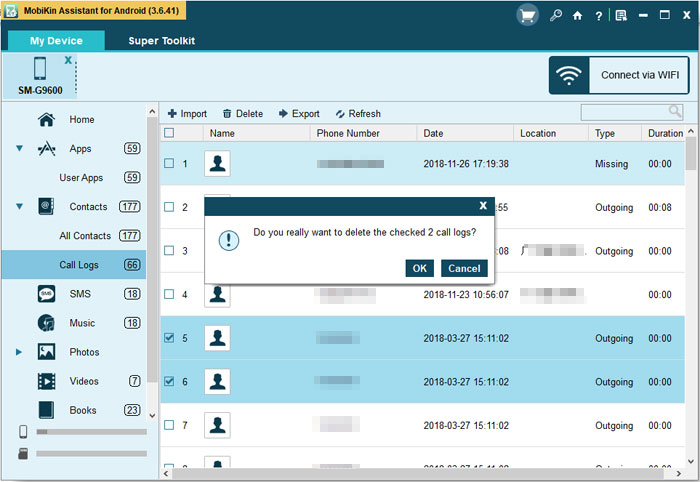
- Export call logs from Android to PC: mark the files that you want to transfer and then tap on "Export".
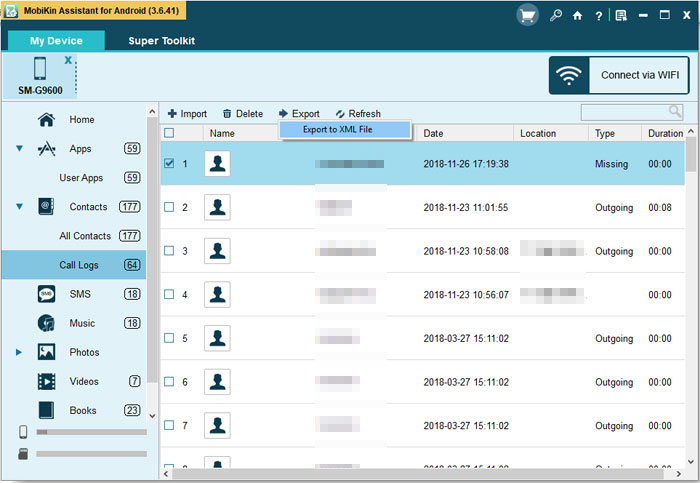
Q7. What kind of media files can be imported to an Android phone with this program?
This program also allows users to import different kinds of media files from their computer to their Android phones. For example:
- Supported formats for photos: JPG, JPEG, GIF, PNG, BMP, WEBP.
- Supported formats for music: 3GP, MP4, M4A, AAC, TS, FLAC, MP3, MID, OGG, MKV, WAV.
- Supported formats for videos: WEBM, 3GP, MP4, TX, MKV.
Q8. Does this product support importing or exporting Books?
Books is a kind of files that this software supports to transfer as well. It enables users to import or export Books from/to computer with simple clicks. And it is worth mentioning that it supports to transfer all types of Books, including txt, pdf, doc, docx, epub, etc.
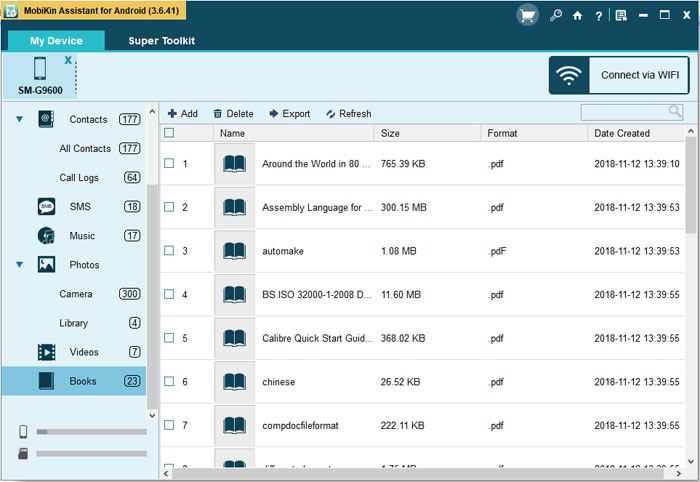
Q9: Does MobiKin Assistant for Android support app management?
Yes. You can use this smart software to install, uninstall, export, and back up apps on your Android phone directly on a computer. (Wonder how to download/install Android app from computer?)
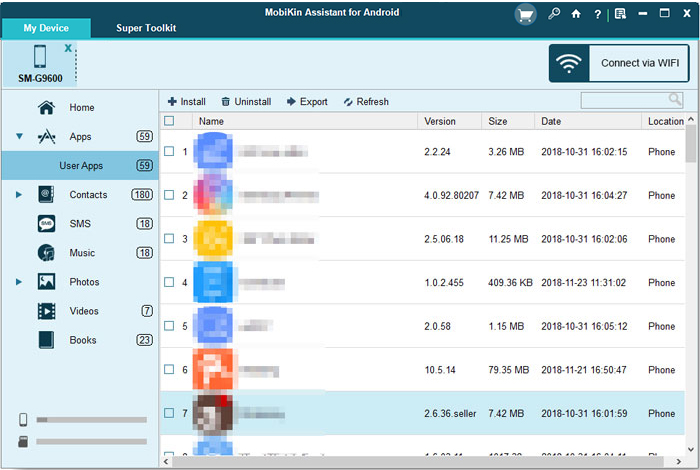
Q10: Can I preview the files before transferring them using this program?
Yes. MobiKin Assistant for Android allows you to preview detailed file information before transferring or deleting it.
These are all the file types that MobiKin Assistant for Android supports. You can read to know them before performing a transfer process. And if you have any problems with the software, please contact us!
Related Articles:
How to Download/Install MobiKin Assistant for Android (Android Version) on Android?
What to Do If My iDevice Fails to Connect?
What to Do if the Program Does Not Recognize My Android Device?

