10 Best Alternatives to Clean Master for Android [Detailed Guide]
"Hi, I've been searching for a replacement to Clean Master ever since it was pulled from the app store several years ago that's just as effective at RAM cleaning." -- from Reddit
* Is Clean Master available for Android?
Clean Master was available for Android devices. However, availability can change over time, so it's best to check the Google Play Store or the official website for the most current information on app availability.
* How to use Clean Master for Android?
Search for 'Clean Master' and install it. Open the app and select options like Clean Junk, Memory Boost, or App Manager. Follow on-screen prompts for your needs.
But is there any alternative to Clean Master for Android since this app has faced criticism for its performance impact, aggressive advertising, questionable effectiveness, privacy concerns, and ownership changes? Fret not! This article will bring a quick conclusion to this topic by offering the 10 best replacements for Clean Master.
Top 1: Best Alternative to Clean Master for Android - Assistant for Android
As a professional application for Android, MobiKin Assistant for Android (Android Version) efficiently removes unwanted junk files, media, and more from your Android device. It detects and displays all unnecessary files on the main interface, including app caches, crash logs, download temp files, user storage files, photo caches, and more. Regarded as the top Android cleaner app, it not only clears your phone's storage effectively but also manages your phone's content quickly without technical complications.
Top Features of MobiKin Assistant for Android (Android Version):
- Best Clean Master to clear up Android devices without ads.
- Free up storage space on Android to enhance speed up your device.
- Remove device files like junk and media.
- Stop and uninstall Android apps.
- Selectively copy Android content to the computer.
- Free download, easy file manager, and efficient cleaning.
- Work for almost all Android devices, including the ones with the latest Android 14.
- It doesn't disclose your privacy.
How to use this Clean Master for Android alternative to clear your device?
Fristly, after installing the app, launch it and go to 'File Management' to check the remaining capacity of your phone and SD card. You can also monitor the usage of Android photos, music, videos, and docs.

Secondly, select 'Clean' to view caches, temporary files, and thumbnails stored on your phone. Click on any category to select specific junk files for deletion. Then, tap 'CLEAN' to eliminate them.
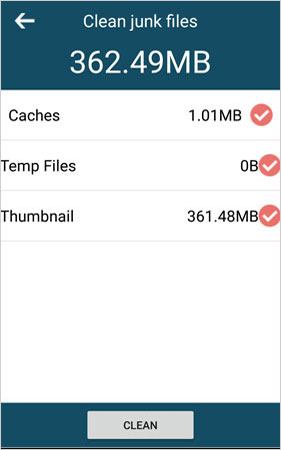
Thirdly, to manage your phone apps, go to 'App Management'. Here, you can choose to 'Stop' or 'Uninstall' any Android apps, either halting their processes or removing them entirely from your device.
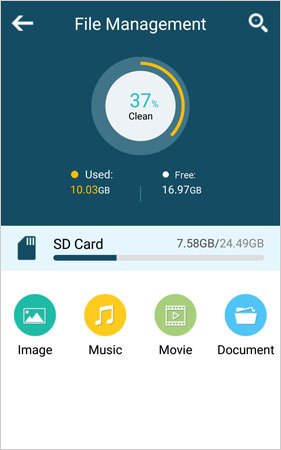
Cons:
- Limited features in its free trial.
You May Also Need:
What to do if you accidentally delete your items from your Android device? Learn how to recover your lost stuff with the great Android data recovery software.
Top 2: Files by Google
The Files app, Google's official Android file manager, simplifies junk cleaning. You can simply access the Clean tab to target Junk files, Duplicates, Old screenshots, and Unused apps. Select and confirm items for removal. Though it lacks some features, it effectively detects junk from various sources. Further, it also facilitates file management tasks securely, including viewing, deleting, moving, renaming, and sharing files, even offline, with WPA2 encryption.
Cons:
- Dependency on Google services.
- Interface complexity for some users.
- Internet connection requirement for some features.
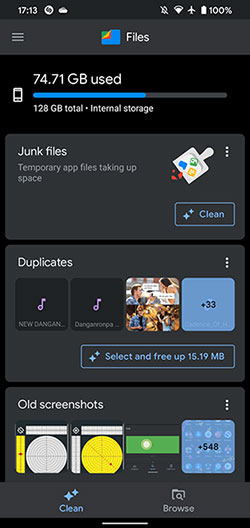
Top 3: CCleaner
CCleaner is a system optimization tool that removes unused files on both Windows and Android, enhancing performance and freeing up disk space. It also clears internet history and acts as a registry cleaner. On Android, it analyzes and removes unnecessary files, making them accessible to everyone. Beyond that, it also features an App Manager for easy uninstallation of multiple apps and a System Info page to monitor phone resources quickly.
Cons:
- Fewer features than its counterparts.
- Registry cleaning risks.
- Privacy issues.

Top 4: AVG Cleaner
AVG Cleaner, one of the free apps like Clean Master for Android, is a highly useful storage management app for Android, with over 50 million users worldwide. It helps clean devices by uninstalling app updates, removing junk files, and deleting redundant apps. The tool also analyzes apps based on storage, RAM, battery, data consumption, or usage. It boosts phone performance by clearing junk and offers features like media & file cleaning, smart photo cleanup, and battery saving.
Cons:
- Needs more storage space for installation compared to other apps.
- Mixed opinions on app upgrades.
- Some advanced features of AVG Cleaner may require payment to access.
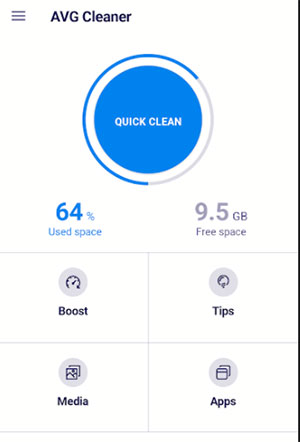
You May Also Like:
Top 5: Norton Clean
Considering junk removal, Norton Clean is an Android app designed to reclaim storage space by cleaning junk and residual files. Developed by trusted cybersecurity provider Norton, it also manages apps and removes bloatware. Users can easily delete redundant files with a single tap, optimizing device efficiency. Also, Norton Clean is available on the Google Play Store, requiring Android 4.1 or higher to use.
Cons:
- May offer fewer features or customization options.
- No free version of this security application.
- Concerns about how Norton Clean handles user information.
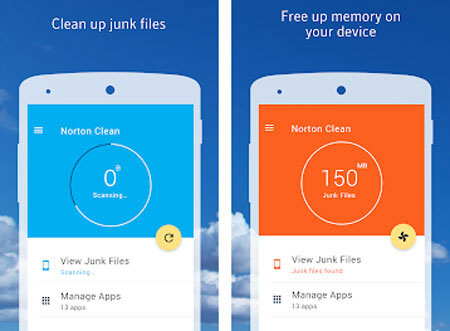
Top 6: All-In-One Toolbox
All-In-One Toolbox is a versatile Android app offering various tools like cache cleaning, process management, WiFi analysis, and more. This product includes features like junk cleaning, speed boosting, and file management. It securely collects data and can delete it upon request. With one click, it efficiently manages files and apps and offers customization options with plugins for tasks like ad detection and notification management.
Cons:
- Consume significant system resources.
- Permanently remove your documents and photos.
- Limited effectiveness.
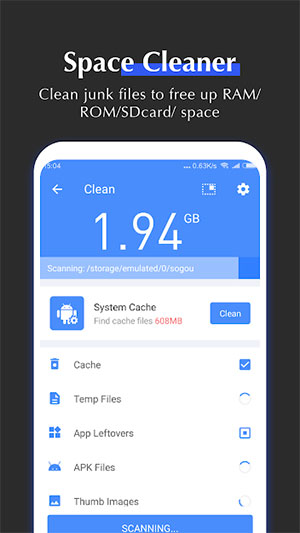
Top 7: Avast Cleanup
Being a recommendable alternative to Clean Master for Android, Avast Cleanup analyzes your phone's storage, clears unnecessary data, manages your photo library, and identifies large files and junk. The app deep cleans your device, removing cache and junk to improve performance. It boosts RAM, provides detailed operation reports, and offers in-app purchases ranging from 33 to 4100 rupees.
Cons:
- Ongoing access will necessitate a purchase.
- Doesn't offer the same comprehensive features as a dedicated antivirus program.
- Accessing all features may require purchasing the app.

Top 8: Greenify
Greenify is a free app that improves battery life, memory, and performance by reducing background app activities. It tracks active apps, offers a simple installation, and has a clean interface. Additional features like root settings and GCM notifications cater to technical users. However, it may use significant memory and share data, which can be adjusted in settings.
Cons:
- Fairly plain.
- Complexity for beginners.
- Limited functionality without root.
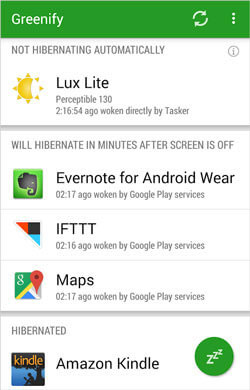
Top 9: DU Speed Booster
DU Speed Booster (Cleaner) optimizes your device's performance and frees up storage space. It's user-friendly, high-quality, and free. This app cleans junk and cache files easily, claiming to boost phone speed by up to 60%. Compared to its competitors, it's widely accepted by Android users. With various useful features, it's divided into categories accessible from the main interface. And the Accelerator quickly starts optimization, freeing up RAM.
Cons:
- The app lacks an integrated battery saver feature.
- The performance of the Game Booster is inconsistent.
- It requires numerous permissions during installation.

Top 10: Advanced Task Killer for Android
As the tenth best Clean Master for Android alternative, Advanced Task Killer for Android helps you delete unnecessary apps and files to free up your phone's memory. Note that you can't directly kill services and foreground apps; you have to ignore or "force stop" them. Also, it won't work on devices running Android Gingerbread or above, as these devices offer the option to monitor apps using the app manager.
Cons:
- Obsolete in modern Android versions.
- User experience impact.
- Potential interrupted processes.
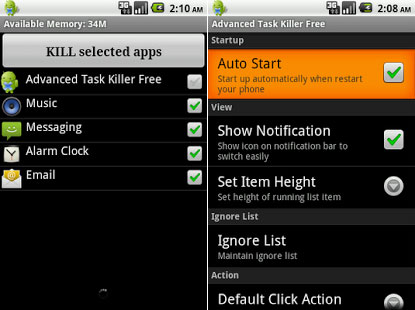
Finalization
That's all about the top 10 alternatives to Clean Master for Android. Remember to compare their drawbacks for a well-informed decision. Admittedly, it's a good idea to clean junk files and optimize storage on your Android device regularly to keep it running smoothly and prevent storage issues.
Yet, before that, you can simply check what is taking up space on your Android device by going to "Settings > Storage". This will display a breakdown of your device's storage usage, showing how much space is being used by apps, media files, system data, and other content.
Related Articles:
What to Do if Android Internal Storage is Full? Here are 5 Solutions!
10 Best Android Phone Repair Software and Apps to Fix Android System Issues
3 Tested Ways to Wipe Android Phone Permanently before Selling It [with Hot Tips]
Locked out of Your Android Phone? Here're 7 Real Fixes!
How to Recover Data from Android Phone with Broken Screen?
[8 Tips] How to Clear Storage on iPhone 15/Pro/Pro Max Efficiently?

