How to Unlock iPhone 13/13 Pro (Max)/13 Pro/14 in 5 Simple Ways?
The iPhone 13 is a relatively new smartphone, yet at times, you might need to unlock it for various reasons. For instance, you have to switch to another service provider, use a locked second-hand device, or forget your passcode or Face ID. Then, how to unlock iPhone 13 from any carrier or screen lock? Well, this page shows you the 5 best solutions to bypass your iPhone 13 locks quickly and safely. After that, you can regain control over your iPhone and use it lightly.

- Part 1: Tips to Check If Your iPhone Is Carrier-locked
- Part 2: How to Unlock iPhone 13/13 Pro (Max)/13 mini Carrier via SIM Unlock Chip
- Part 3: How to Unlock an iPhone 13 Carrier by Contacting Service Provider
- Part 4: How to Unlock iPhone 13 Free with iTunes
- Part 5: How to Open iPhone 13 via Find My (iCloud)?
- Part 6: How to Unlock iPhone 13/14 Quickly When Forgot Its Password
Part 1: Tips to Check If Your iPhone Is Carrier-locked
Tip 1. Try a different SIM card
For instance, check if your iPhone 13 is locked to the AT&T network, insert a Sprint SIM, and see the message on the screen. If it says, "iPhone has a SIM card from a different network" or "incorrect SIM card inserted", your device is network blocked. If it has a signal and can make calls, your iPhone is available. (What if your SIM card is not supported?)
Tip 2. Check iPhone Settings
- Open "Settings" on iPhone and select "Mobile data"/"Cellular".
- Look for the "Mobile data" or "Cellular data" network option.
- If you see it, your iPhone is unlocked. Otherwise, it is locked.
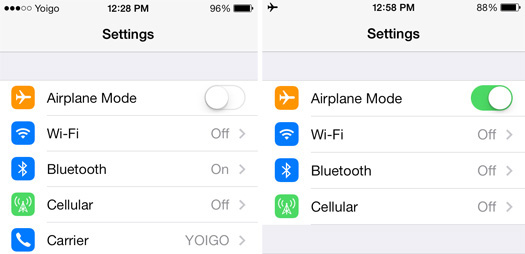
Click to Know:
- [11 Ways Offered] How to Unfreeze iPhone Screen in Minutes
- Detailed Tutorial on How to Back Up iPhone to Google Drive
Part 2: How to Unlock iPhone 13/13 Pro (Max)/13 mini Carrier via SIM Unlock Chip
A SIM unlock chip is a small part that can remove carrier restrictions on a device. It blocks the communication between your device and your original SIM card, so you can use it with any carrier you want. However, you must enter an ICCID number when using a chip.
Directions for iPhone 13/13 Pro (Max)/13 mini unlock via SIM unlock chip:
- Turn off your iPhone and remove the SIM tray.
- Wrap the chip around your SIM card and put them back in the tray.
- Open your iPhone and enter your chip's ICCID number (18-22 digit code) when prompted. (You can find it on the screen or on the chip package)
- Confirm the ICCID number and wait for your iPhone to be unlocked.
- Use your iPhone with any carrier you want. (How to check if your iPhone is unlocked without a SIM card?)
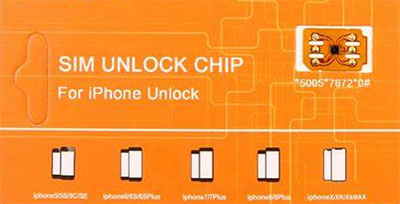
Part 3: How to Unlock an iPhone 13 Carrier by Contacting Service Provider
If you cannot use SIM unlock chip to bypass your iPhone 13 carrier, you can resort to your service provider directly and ask the professional for the status of the device's carrier lock. Chances are your smartphone will be unlocked. To do so, you can check out the following easy instructions:
- Verizon: Dial *611 or 800-922-0204 from your iPhone and ask for iPhone unlock.
- T-Mobile: Dial 877-746-0909 and talk to a customer representative for unlocking.
- Sprint: Dial 888-211-4727 and request to bypass your iPhone.
- AT&T: Find your device's IMEI number and enter it on the AT&T unlock the portal. Or simply dial 06 and submit a manual request for unlocking.

Extended Reading:
- [Complete Guide] How to Transfer Passwords to New iPhone 17/16/15/14/13/12
- Is It Possible to Mirror iPhone to PC without Software? [SOLVED]
Part 4: How to Unlock iPhone 13 Free with iTunes
You can use iTunes to unlock your iPhone if it is screen-locked. This tool can fix some minor software issues on your device and remove any type of passcode. To do this, you need to put your iPhone into recovery mode and let iTunes restore it to factory settings. Please note that it will delete everything on your iPhone after unlocking.
How to get rid of the iPhone lock screen via iTunes?
- Unplug your iPhone 13 from your computer if they are connected.
- Turn off your iPhone; press and hold the "Side" button and plug your device into your computer simultaneously.
- Keep holding the button until you see the recovery mode screen.
- Open iTunes on your computer and click the "device" icon.
- Click "Restore" when you see a message saying, "There is a problem with your iPhone....".
- Wait for iTunes to restore your iPhone 13.
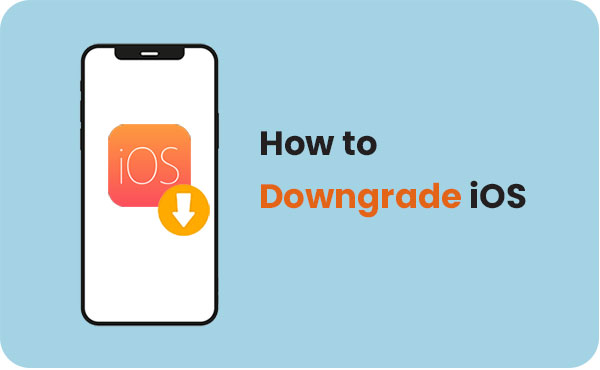
Part 5: How to Open iPhone 13 via Find My (iCloud)?
You can bypass your iPhone passcode with the Find My feature if you meet these conditions: you know the Apple ID credentials for your locked iPhone 13; you have enabled Find My iPhone on your device (How to turn off Find My iPhone remotely if you want to resell your iPhone?); your device has an Internet connection. All in all, this is a handy way to access your cell phone when you forget your screen passcode.
How to unlock an iPhone with the Find My feature online?
- Go to iCloud.com on any device and log in with the same Apple ID and password you use on your locked iPhone 13.
- After logging in, select "Find iPhone" among the options.
- Hit "All Devices" and choose your iPhone 13.
- Press "Erase iPhone" and tap "Erase" again to confirm.
- Wait until the data-erasing process is done, and you can set up your device as a new one.
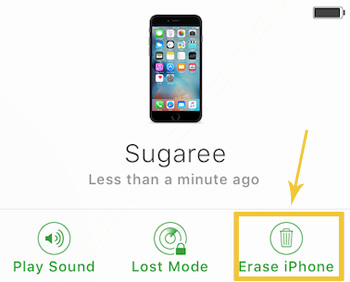
Part 6: How to Unlock iPhone 13/14 Quickly When Forgot Its Password
iOS Unlock is a dedicated tool that can help you when your iPhone screen is unresponsive due to a passcode/PIN forgotten or Face ID/Touch ID failure. It can unlock your iPhone/iPad/iPod touch screen and delete Apple ID or other various locks in any situation. But please note that it'll erase your device data after the iPhone 13's screen lock is removed. So, it's better to ensure a backup of your device in advance.
Key characteristics of iOS Unlock:
- Quickly unlock iPhone 13/14 screen lock and SIM lock in minutes.
- Whether it is a digital password, face recognition, fingerprint recognition, or screen restriction, it can easily cope with it.
- Directly remove the iCloud activation lock and Apple ID, avoiding the trouble of entering a password or phone number.
- Safely bypass the remote control/MDM function on iDevice without affecting data integrity.
- Crack the encryption protection of iTunes backup.
- Play functions on a broad range of iOS devices, including iPhone 17/Air/17 Pro/17 Pro Max/16/15/14/13/12/11/X/8/7, iPod touch, iPad, etc.
- It won't disclose your privacy.
Now, free download iOS Unlock and follow the easy drill to unlock iPhone 13/14 screen lock without effort:
Step 1. Install and open iOS Unlock on a computer. Then select the "Screen Unlock" option from the modules.

Step 2. Use a USB cable to connect your iPhone to the computer and wait for it to be detected. Then click "Unlock iOS Screen" to start the process.

Step 3. Follow the instructions on the screen to put your iPhone into either "Recovery Mode" or "DFU Mode".
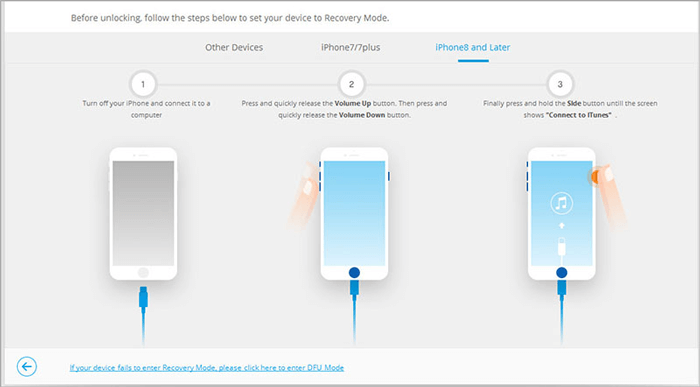
Step 4. Check and confirm your device model and system version on the interface. If they are incorrect, change them manually. Next, click "Download" to get a firmware package for your iPhone.
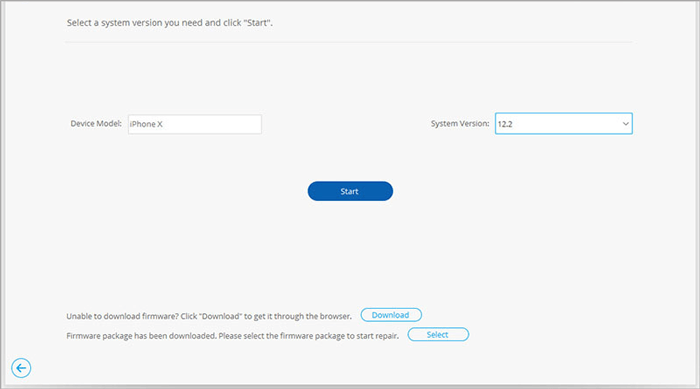
Step 5. When the download is complete, click on "Unlock Now" to begin unlocking your iPhone lock screen. In a few minutes, you will be able to access your device without any problems.
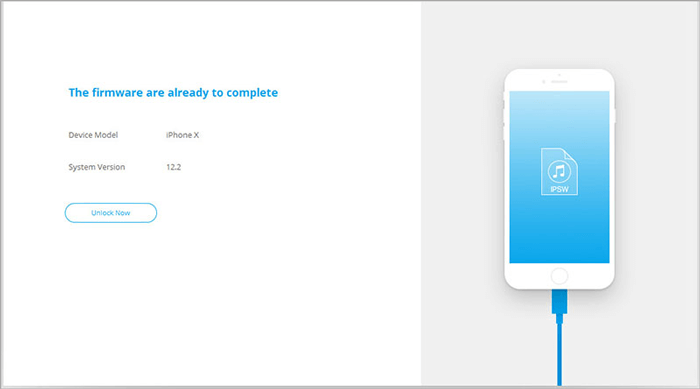
Verdict
Upon going through this passage, we can come to the conclusion that:
- It's easy to get a SIM unlock chip, but it isn't always effective in unlocking your iPhone 13 carrier.
- When asking the service provider to unlock your iPhone password if it is out of warranty, Apple will charge a fee, and the unlocking isn't timely.
- You need to enter your password when using iTunes to unlock your iPhone if it was not synced with the tool before.
- If you know your Apple ID credential and have enabled the "Find My iPhone" feature beforehand, you can try iCloud directly.
- iOS Unlock can easily bypass your iPhone 13 in seconds under any conditions, not limited to screen locks and SIM locks.
Related Articles:
iPhone Touch Screen Not Working/Responding? 10 Troubleshooting Tips for You
Top 10 Android Screen/SIM Unlock Apps You'd Better Know [Free & Paid]
5 Quick Ways to Unlock iCloud Account without Password or Phone Number
6 Tips to Fix Enter the Password to Unlock Your iPhone/iTunes Backup
How to Fix Unable to Activate iPhone 17/16/15/14/13/12/11/X/8 [13 Hot Tips]
Does Factory Reset Delete Everything on iPhone? What Happens If I Do It?



