8 Best iPhone Password Unlockers to Remove Screen Passcode & Activation Lock
After many wrong password attempts on your iPhone, you'll be locked out of it. And the "iPhone unavailable" message might thus pop up. Well, it always turns out to be a bit of a challenge to regain access to your device unless you get a fully-qualified and professional iPhone password unlocker. OK, if you're struggling with that, check out this easy tutorial to know several tools that are specialized in unlocking iPhone passcodes without any hiccups.

Top 1: Best iPhone Password Unlocker - iOS Unlock
Favored by a wide range of users, iOS Unlock has been proven to be one of the few products that can unlock almost all iOS locks, including SIM lock and iTunes backup encryption. This powerful tool offers a one-stop solution to bypass screen locks without jailbreaking and bypassing Apple ID even when Find My iPhone is enabled. Further, it allows its users to try it for no cost before deciding to go for its premium plans.
iOS Unlock - the Master Key for Your iPhone:
- Unlock iPhone passcodes in seconds.
- Work for 4-digit passcodes, 6-digit passcodes, Face IDs, Touch IDs, and Screen Time passwords.
- Bypass your Apple ID and iCloud activation lock without a password or phone number.
- Remove remote management/MDM on iDevice with no data loss.
- Remove iTunes backup encryption.
- Remove SIM Lock or unlock the iPhone carrier.
- Work well with various iDevices, including iPhone 17/Air/17 Pro/17 Pro Max/16/15/14/13/12/11/X/8/7, iPod touch, iPad, etc.
- It won't disclose your privacy.
iPhone password unlocker free download:
Next, we will show you how to unlock an iPhone passcode with iOS Unlock. And here are the easy steps:
Step 1. Launch iOS Unlock on a computer after the installation. Then go for the "Screen Unlock" feature among the modules.

Step 2. Connect your iPhone to the computer via USB and wait until the tool recognizes it. Next, click "Unlock iOS Screen" to begin the process.

Step 3. Follow the on-screen instruction to put your iPhone into "Recovery Mode" or "DFU Mode".
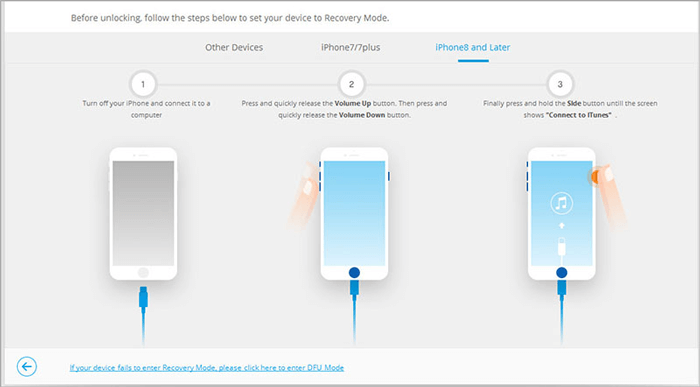
Step 4. After that, please confirm your device model and system version on the interface. If the info is wrong, change it manually. Subsequently, click "Download" to get a firmware package for your iPhone.
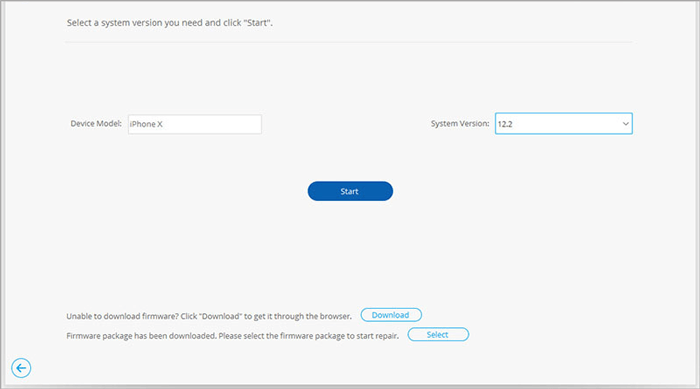
Step 5. Once done, click on "Unlock Now" to start unlocking your iPhone passcode. After a few minutes, you can access your device without obstacles.
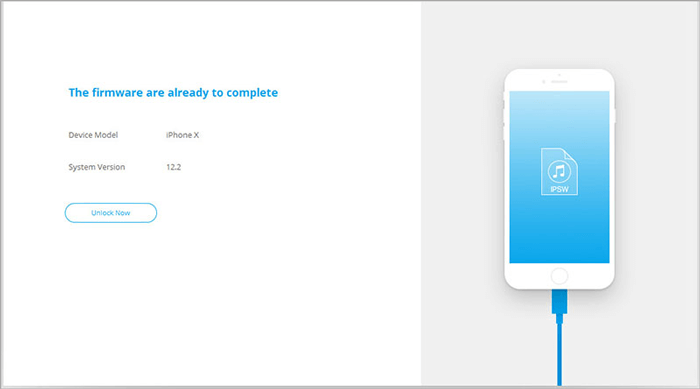
Top 2: iMyFone LockWiper
iMyfone LockWiper can be used to bypass the lock screen in any situation, compatible with a whole range of iOS devices. It is proficient in unlocking the iPhone passcode, Face ID, Touch ID, Apple ID, MDM, and Screen Time with simple steps. (Learn how to unlock iPhone without a password in different scenarios?)
Limitations:
- Support unlocking activated devices only.
- With an iDevice running iOS 11.4 and later, you have to enable Two-Factor Authentication & screen passcode before unlocking Apple ID.
- iDevices running on iOS 10.1 and below, or iOS 11.3 and above with Find My [Device] turned on, you'll unlock the Apple ID with data loss.
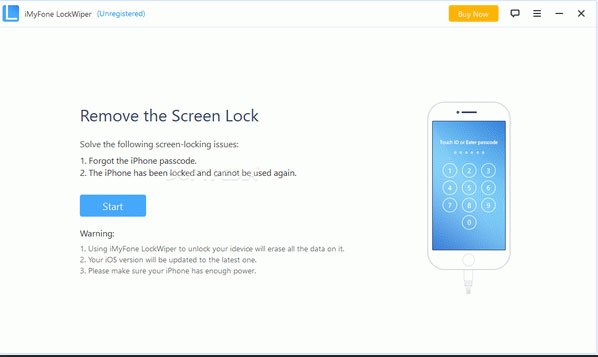
Learn More:
- Top 6 iPhone Contacts Backup Apps to Back Up Contacts on iPhone
- Top 10 Best iPhone Data Recovery Software Reviews
Top 3: TunesKit iPhone Unlocker
In addition to unlocking an iDevice lock screen password in minutes, TunesKit iPhone Unlocker has equipped novel features on its new version, letting you reset your Apple ID and bypass Screen Time. And like some professional tools, it also allows you to factory reset an iPhone without a password or iCloud account.
Limitations:
- When "Find My [Device]" is disabled, it will unlock Apple ID losslessly and quickly.
- To eliminate Apple ID on iDevices running iOS 11.4 or higher with "Find My [Device]"enabled, you have to turn on the Two-Factor Authentication & screen passcode.
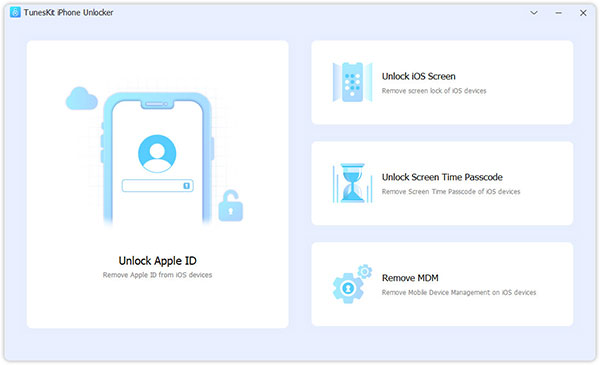
Top 4: FoneGeek iPhone Passcode Unlocker
Trusted by technical experts across the globe, FoneGeek iPhone Passcode Unlocker makes it easy to bypass various screen locks, remove Apple IDs, and fix unavailable iPhones independently. Plus, if you have a Mac computer, you can use this iPhone password remover to delete the MDM lock screen, remove the MDM profile from your iPad/iPhone, and bypass the Screen Time password on it.
Limitations:
- You must enable the Two-factor Authentication & screen passcode if your device is with iOS 11.4 or later.
- You'll risk losing data on an iPhone with Find My iPhone enabled if it is running iOS 11.4 or later.
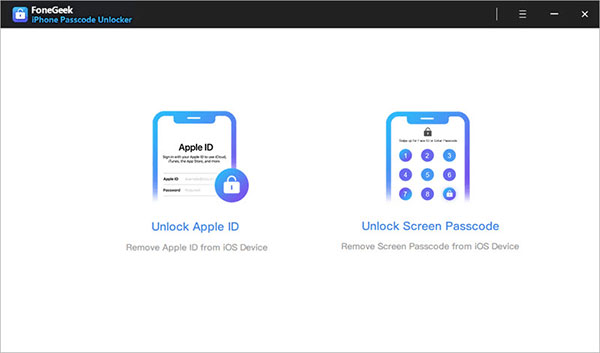
Further Reading:
- [11 Ways Offered] How to Unfreeze iPhone Screen in Minutes
- [Solved] How to Turn Off Find My iPhone/iPad without Password?
Top 5: Tenorshare 4uKey
As one of the best iPhone passcode removers, Tenorshare 4uKey can easily remove almost all types of lock screens with a couple of clicks. Like most other tools, it can repair a disabled iPhone, bypass MDM, and more. Since 4uKey is trialware, you can only try its features for a limited period. It's notable that please don't factory reset your iPhone after removal, or you have to activate it with the original one.
Limitations:
- The removal of Apple ID will erase data on an iPhone with iOS 10.1 and lower or iOS 11.4 and above.
- You should enable the Two-Factor Authentication & screen passcode if you're to remove the iCloud account from devices with iOS 11.4 or later.

Top 6: Joyoshare iPasscode Unlocker
Joyoshare iPasscode Unlocker is a specialized program designed to assist Apple users in safely bypassing screen locks, apple ID, MDM profile, and screen time. After the removal, this iPhone unlocker erases all previous settings and content without offering a recovery tool to get them back. Also, most features on it are paywall restricted.
Limitations:
- It cannot remove your iCloud Activation lock on your iOS device.
- You have to put your iPhone into DFU Mode, which may sometimes be risky.
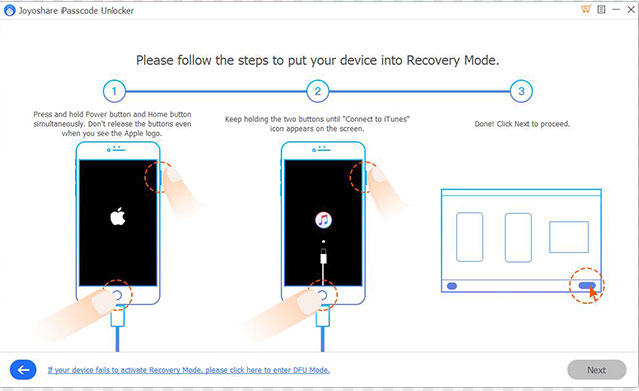
Top 7: AnyUnlock - iPhone Password Unlocker
Have you forgotten your account passcode? Want to factory reset your iPhone without a password? Need to turn off Find My iPhone directly? Intend to unlock your iPhone password/Touch ID/Face ID? Try AnyUnlock - iPhone Password Unlocker. With a modern and up-to-date, this utility can make the above a piece of cake. Yet, its customer service might be difficult to deal with.
Limitations:
- You cannot unlock an iPhone that is on the blacklist.
- Currently, it only supports only iPhone 5S to iPhone X running iOS 12.0 to iOS 14.8.
- Find My iPhone has to be disabled on a device before unlocking.
- It requires jailbreaking your iPhone first.
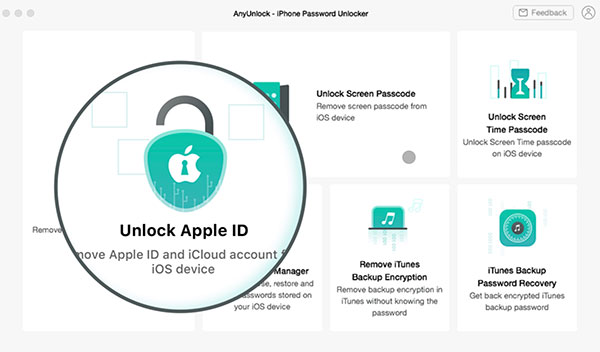
Top 8: PassFab iPhone Unlocker
Reputed by leading media, PassFab iPhone Unlocker facilitates you to remove screen lock, iCloud lock, Screen Time, DMD lock, and Remote Management. Even if you have an iPhone with a broken screen, you can use this Apple unlocker with a refreshing design to smooth iOS passcode unlocking procedures.
Limitations:
- It only supports the removal of Apple ID for activated devices.
- If Find My iPhone is ON, and the iOS version is 10.1 and below or iOS 11.4 and above, your data will be lost after unlocking.
- For iOS version 11.4 and up, you have to enable Two-Factor Authentication on the device to be unlocked.
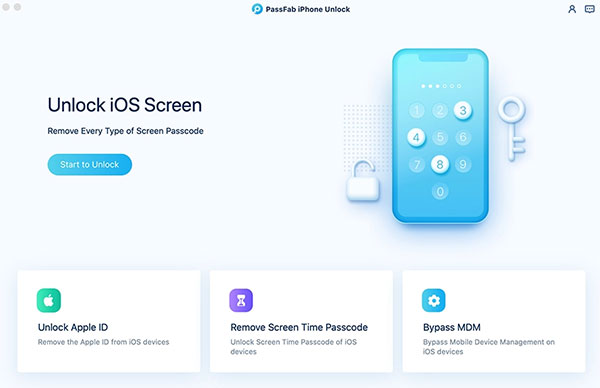
Final Thoughts
Overall, all the iPhone password unlocker described above is designed for legitimate purposes. This being said, any illegal passcode removal for business is strictly prohibited. Considering what the most recommendable tool is, iOS Unlock can surely be placed with the fullest confidence. As the software with additional useful features, you can always cope well with any awkward situation if you keep it handy.
Related Articles:
[Stepwise Guide] How to Bypass Android Lock Screen Using Emergency Call
How to Bypass FRP Google Account Lock? [General & Detailed Guide]
How Much to Unlock iPhone? All You Want to Know about iPhone Unlock.
Top 10 iPhone Transfer Software Help Transfer iPhone Data Easily.
Tips & Tricks to Troubleshoot iPhone Typing on Its Own Effectively
[Reviews] Top 6 iPhone Data Eraser Software to Wipe iPhone Permanently



