Top 12 Best ES File Explorer Alternatives [Expert's Advice]
"Which is the ES file explorer alternative for Android with all features (cut, paste, move, add files or folders, share file option, and backup apps)?" -- from Quora
There are many management tools available for Android users. One of the most impressive programs is ES File Manager. However, recently, it has been reported that the software has been banned by many countries because it has repeatedly violated some user privacy terms. An ES File Explorer alternative may hence be the last resort. OK, check out this detailed review to learn the top 12 replacements for this tool. And you'll get a lot out of it.
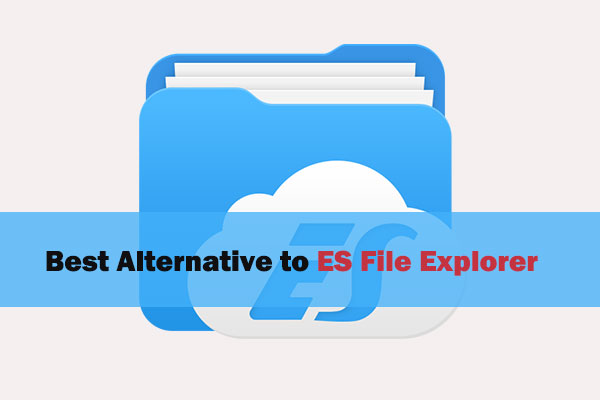
- Top 1: Best ES File Explorer Alternative - Assistant for Android
- Top 2: Files By Google
- Top 3: MiXplorer Silver
- Top 4: X-plore File Manager
- Top 5: ASTRO File Manager & Cleaner
- Top 6: Total Commander
- Top 7: Solid Explorer
- Top 8: FX File Explorer
- Top 9: File Commander
- Top 10: Amaze File Manager
- Top 11: Cx File Explorer
- Top 12: EX File Manager
Top 1: Best ES File Explorer Alternative - Assistant for Android
So, what is the best substitute for ES File Explorer? Just give MobiKin Assistant for Android (Win and Mac) a try. This smart product makes it a unique and most commendable avenue for Android file management. It could be the most popular phone management expert with millions of downloads. And it offers a free trial for you. Well, what makes it so salient?
Main Features of MobiKin Assistant for Android:
- Transfer data between Android and PC/Mac.
- 1-click to back up and restore Android phones/tablets.
- Work for Android contacts, text messages, call logs, music, videos, photos, apps, and documents.
- Take screenshots for Android smartphones.
- Install and uninstall Android applications on your computer.
- Manage Android SMS, contacts, call logs, and media files on your computer directly.
- Two connection modes: USB and Wi-Fi.
- Work for various Android devices, including Samsung, Xiaomi, Google, Motorola, Sony, Infinix, TECNO, Wiko, vivo, Huawei, OPPO, etc.
- It won't let out your privacy.
You can now give it a download before installing and opening it on your computer. Then link your Android phone to the computer and follow the easy steps to get it recognized by the tool.
* Manage Android contacts on PC
Mark the "Contacts" menu to manage contacts on Android by clicking the "New", "Delete", "Export", "Import", or "Edit" options.
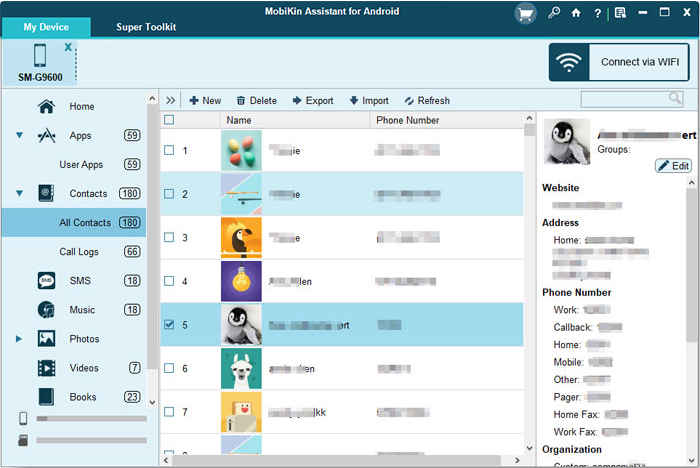
* Manage more Android files on PC
You're empowered to check any data types ("SMS", "Photos", "Videos", etc.) from the left sidebar and further manage any other files according to your requirements.
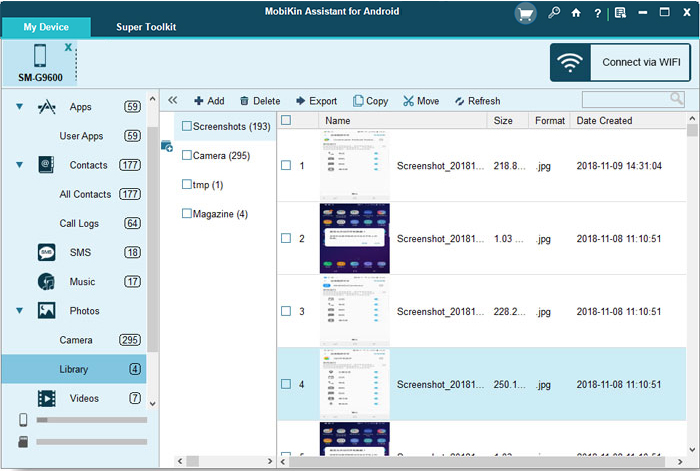
* 1-click Android backup & restore
If you'd like to back up and restore your device flexibly, please go to the "Super Toolkit" section and follow the easy guide to complete the backup or restoration.
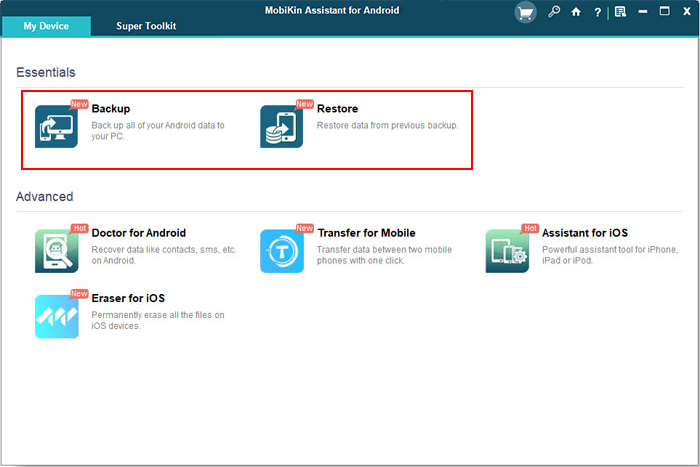
Video Tutorial:
You Might Also Like:
Top 2: Files By Google
With an easy-to-navigate interface and multiple options for various features, Files By Google lets you manage your Android photos, videos, and apps, as well as clean unwanted items. Further, as one of the best alternatives to ES File Explorer, the app makes it easy for you to share media files with nearby people even without a network.
Main Features:
- Encrypted file sharing.
- Warm tips before cleaning the cache and junk.
- Move files to Google Drive or SD from within the app. (How to copy apps from a phone to an SD card?)
- Transfer rate: 480Mbps.
- Limited advanced file management features.
- Occasional glitches in cleaning recommendations.
Ratings on Google Play: 4.6/5
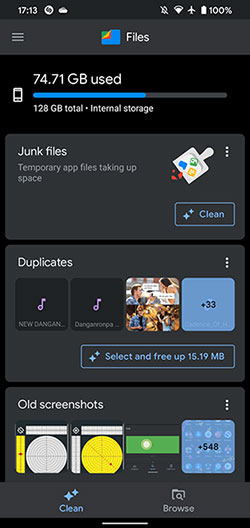
Top 3: MiXplorer Silver
MiXplorer Silver comes packed with a host of features, making it a text editor, ePub reader, HTML viewer, etc. On top of that, it can create tabs and multitask with files and folders, in addition to categorizing file types for management. Like ES File Manager, it boasts a dual-panel interface to switch between tasks. However, some functions can only be enabled on rooted Android phones. (Is your phone rooted?)
Main Features:
- Drag & drop supported.
- A file extractor for ZIP, a PDF reader, and an HTML viewer.
- Support a large number of file formats.
- Data encryption and password protection.
- Customizable through themes and schemes.
- Clean interface with cloud integration.
- Paid app with no free version on the play store.
- No official support or frequent updates.
Ratings on Google Play: 4.5/5.0

Top 4: X-plore File Manager
As a dual-pane explorer, X-plore File Manager is dedicated to performing various tasks on its seemingly outmoded interface. This alternative to ES File Explorer lists folder hierarchy in a tree view for orientation and switching to any other locations for easy manipulation. It's quite easy for Android users to move back and forth between root directories. Also, it has advanced features like FTP/SMB, SSH, cloud integration, batch renaming, etc.
Main Features:
- Viewer for images, audio, and text.
- Wide cloud storage access.
- Share & send files by Bluetooth or email from any location.
- PDF viewer, app manager, hex viewer, etc.
- The free version displays ads.
- Not optimized for rich media experiences.
Ratings on Google Play: 4.5/5.0
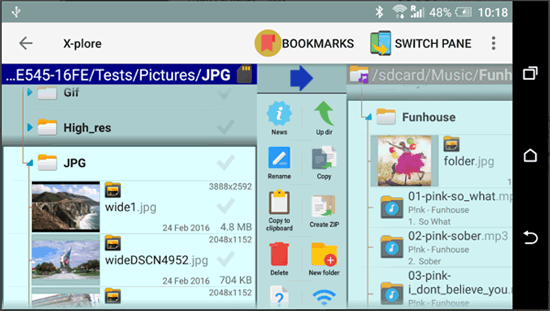
Know More:
Top 5: ASTRO File Manager & Cleaner
Offering the ability to view, organize, back up, share, move, and rename files, ASTRO File Manager & Cleaner is a clever ES File Explorer alternative on the list. It can compress and decompress files automatically with the RAR extractor and ZIP file opener. And it delivers file extraction, data manipulation, internal/external storage organizer, and cloud support, as well.
Main Features:
- Perform application backups.
- Handle ZIP and TAR files.
- Clean unnecessary files and uninstall apps from Android devices.
- Manage cloud storage and sync Android data across services.
- No support for RAR file format.
- May be slower and take up more resources.
- It might not keep up with new Android features.
Ratings on Google Play: 4.4/5.0
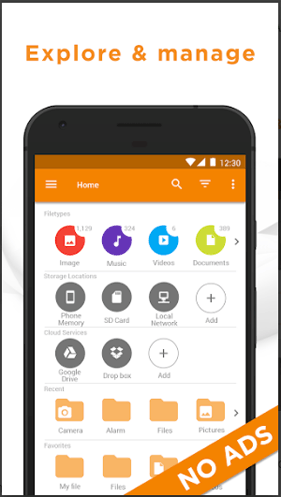
Top 6: Total Commander
Better than ES File Explorer, Total Commander is a powerful file organizer for Android cellphones. It is completely free and works for rooted or unrooted devices with its basic data management features. You can utilize it to run commands, conduct remote file access, or even fetch cloud storage files. Nevertheless, it is tricky to navigate through.
Main Features:
- FTP, SFTP, and WebDAV clients supported.
- Let you access Android storage, temporary, and hidden folders.
- Offer extra tools for advanced file/app management.
- Highly customizable and root support.
- Unfriendly for beginners.
- Doesn't offer the best features for media management.
- FTP support, file archiving, or cloud integrations, requires third-party plugins.
Ratings on Google Play: 4.3/5.0
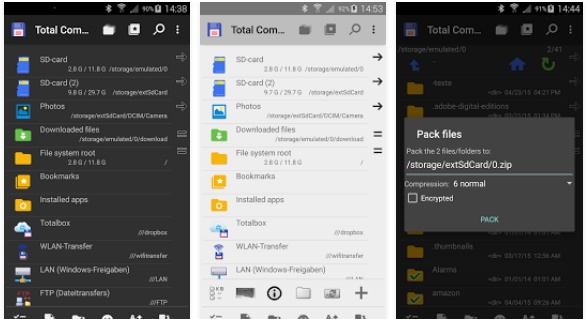
Top 7: Solid Explorer
Solid Explorer can quickly access all your files and folders, after which you can transfer stuff over different devices via an FTP connection. These tools can be a cloud account facility, a recycle bin offering a dual-pane interface, and Chromecast support. Plus, it also works as a music player, file compressor, and secret files collector.
Main Features:
- Manage Android files on local storage, USB OTG, cloud storage, or SD card. (Want to recover lost files from an SD card?)
- Indexed search for quick access to items.
- Protect encrypted files with a password.
- Extract files in ZIP, 7ZIP, and RAR archives.
- A music player, image viewer, and text editor.
- The full version requires a one-time purchase.
- Solid Explorer might experience performance slowdowns.
Ratings on Google Play: 4.2/5
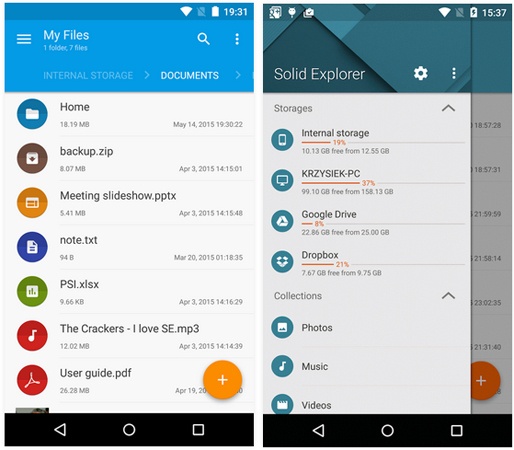
Top 8: FX File Explorer
FX File Explorer, a great ES File Explorer replacement, renders SMBv2 support and FX Connect for direct file transfers, accessing the file manager via PC, and offers a 7-Day free trial. It serves as a file encrypter, photo viewer, media player, and data cleaner. Else, it supports cloud service, allows you to hide files with encryption, and zoom items as per your needs.
Main Features:
- Access network and cloud locations via passwords.
- Clean duplicates and large files.
- Support cloud storage and remote file transfer for Android phones online.
- Built-in viewer to easily browse audio, videos, photos, and other content.
- ZIP, RAR, BZIP2, and 7ZIP archives.
- Cloud storage integration is limited in the free version.
- Doesn't provide as many extra tools or customization options.
Ratings on Google Play: 4.1/5.0
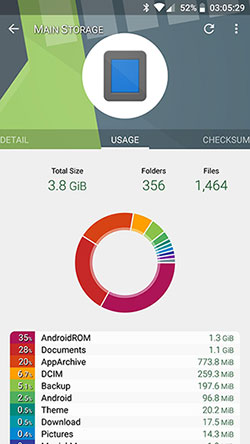
Top 9: File Commander
Unlike other tools mentioned in this article, File Commander offers 15GB of free storage of its own. This ES replacement is clean and pretty easy to use. It enables you to manage (upload, copy, move, delete) data on your device, network, or even cloud storage. You're allowed to connect your devices via Wi-Fi or Bluetooth with the aid of FTP/SFTP. However, it may be annoying because it is flooded with various ads.
Main Features:
- Pre-set categories to better manage Android media and privacy.
- Manage external storage and support cloud services.
- PC, FTP, FTPs, and remote file sharing.
- Transfer content over a PC through Wi-Fi.
- A media player, file securer, storage analyzer, and media converter.
- Restore deleted files through Recycle Bin.
- Offers a relatively fixed user interface with minimal customization options.
- Doesn't offer real-time syncing or backup features.
Ratings on Google Play: 4.0/5.0
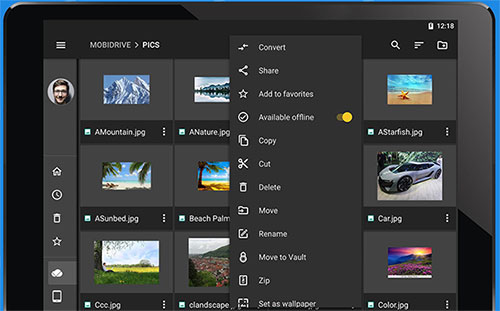
Top 10: Amaze File Manager
Amaze File Manager, one of the decent apps like ES File Explorer, gives you two directories to navigate and access Android files fast. This program makes file management easier with its simple interface. For example, you can view media files by simply swiping from the left menu. On its minimalist interface with no ads, you have the options to copy, cut, paste, compress, and even extract files.
Yet, it is open-source, and everyone can make contributions to its development. So it might be a threat to your privacy.
Main Features:
- Copy, remove, compress, and extract files.
- Back up and uninstall apps.
- View database, ZIP/RAR, text, APK, etc.
- Access history and bookmarks easily.
- Allow you to search for encrypted files.
- SMB file sharing and cloud service support,
Ratings on Google Play: 3.7/5.0
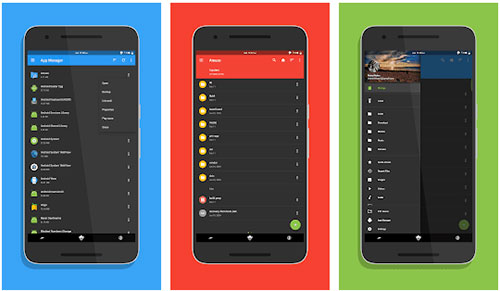
Top 11: Cx File Explorer
Cx File Explorer is a powerful, ad-free Android file manager with a clean, intuitive interface. It supports local, cloud, and network file access (like LAN, FTP, SMB) and offers a storage analyzer, making it a great, bloat-free alternative to ES File Manager, similar to using Windows Explorer or Finder.
Main Features:
- Color-coded storage analysis for easy management.
- Completely free with no ads, which is rare for a feature-rich file manager.
- Supports copy, move, rename, delete, compress, extract, and share.
- Tabs for internal, external (SD card), and network storage.
- Few theme or layout options compared to other advanced file managers.
- Unlike some file managers like Amaze or Ghost Commander, it's proprietary software.
- Quite basic and may feel outdated.
- Doesn't support advanced compression formats.
Ratings on Google Play: 4.8/5.0
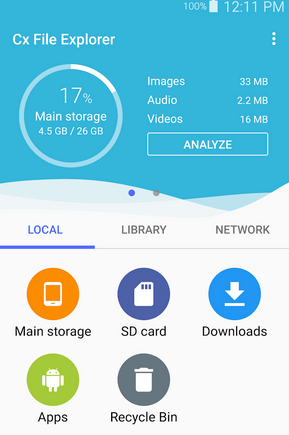
Top 12: EX File Manager
Like ES File Explorer, EX File Manager includes a media viewer, root access, and a clean, customizable UI, but without the ads, bloatware, or privacy concerns. It offers all the essentials - copy, move, rename, compress, and supports both cloud storage and network access (FTP, SMB, etc.). While it may lack a few advanced features ES had, it's a solid, lightweight, and safe replacement.
Main Features:
- Handles file operations (copy, move, delete, rename, compress) smoothly.
- Access files via FTP, SMB, and cloud services like Google Drive and Dropbox.
- Includes media player, text editor, and image viewer for convenience.
- Offers root access features for advanced users with rooted devices.
- Several similarly named apps exist, making it hard to find the trusted one.
- Development activity is relatively low, so new features and bug fixes may be slow.
Ratings on Google Play: 4.1/5.0

Final Words
Among the 12 ES File Explorer alternatives, most are versatile, offering users more options. However, some can be overly complex or impractical. When choosing a tool, consider not only its ability to complete the task but also the variety of connection modes it provides.
Overall, MobiKin Assistant for Android is the most recommended. In addition to its easy and smooth operation, it also provides some of the most popular functions, practical and effective.
Related Articles:
How to Switch Android Phones without Trouble? 6 Ways & Some Helpful Tips
3 Tactics to Recover Deleted Files from ES File Explorer Android
Top 11 CX File Explorer Alternatives to Manage Android Data Easily
6 Broken Android Data Recovery Methods to Extract Files from Your Phone



